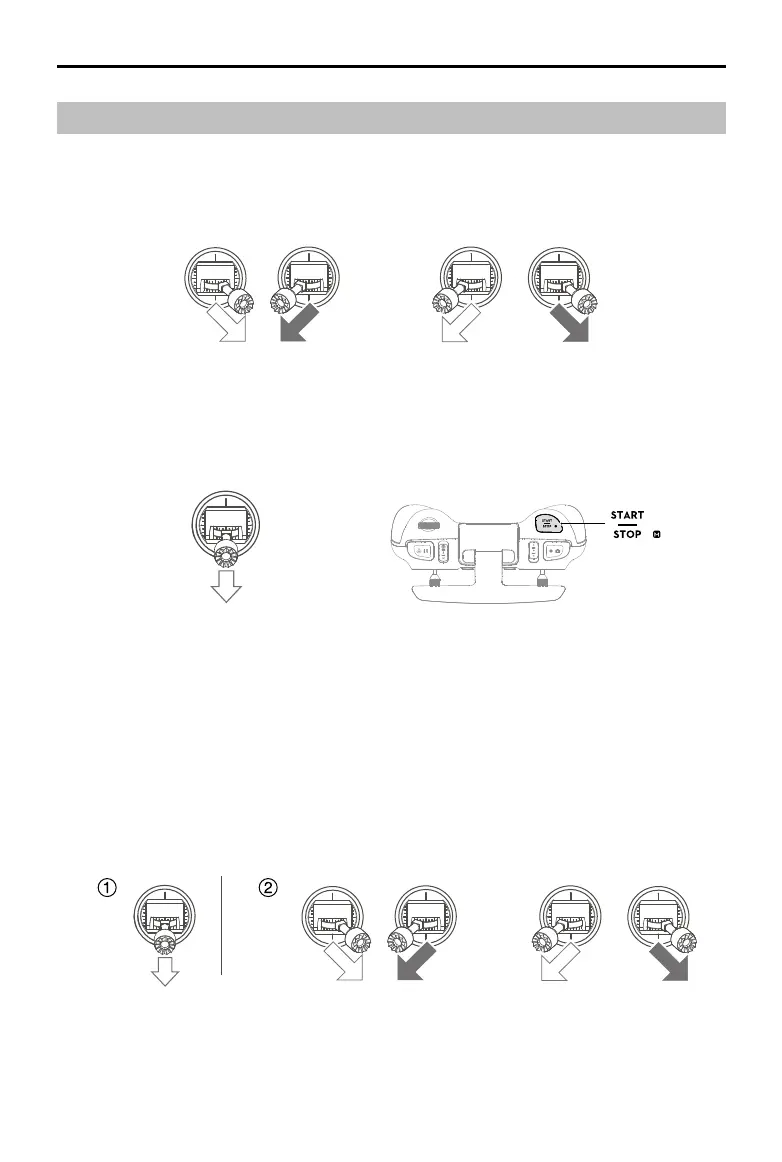DJI FPV
User Manual
49
© 2021 DJI All Rights Reserved.
Starting/Stopping the Motors
Starting the Motors
Normal/Sport mode
A CSC is used to start the motors. Push both sticks to the inner or outer bottom corners to start the motors.
Once the motors start spinning, release both sticks simultaneously.
Manual mode
Make sure the throttle stick is in the lowest position and press the start/stop button twice to start the motors.
Stopping the Motors
Normal/Sport mode
There are two methods to stop the motors.
Method 1: when the aircraft has landed, push and hold the throttle stick down. The motors will stop after three
seconds.
Method 2: when the aircraft has landed, push the throttle stick down, and perform the same CSC that was used
to start the motors. Release both sticks once the motors have stopped.
OR
Method 2
Method 1
+
Throttle Stick
OR