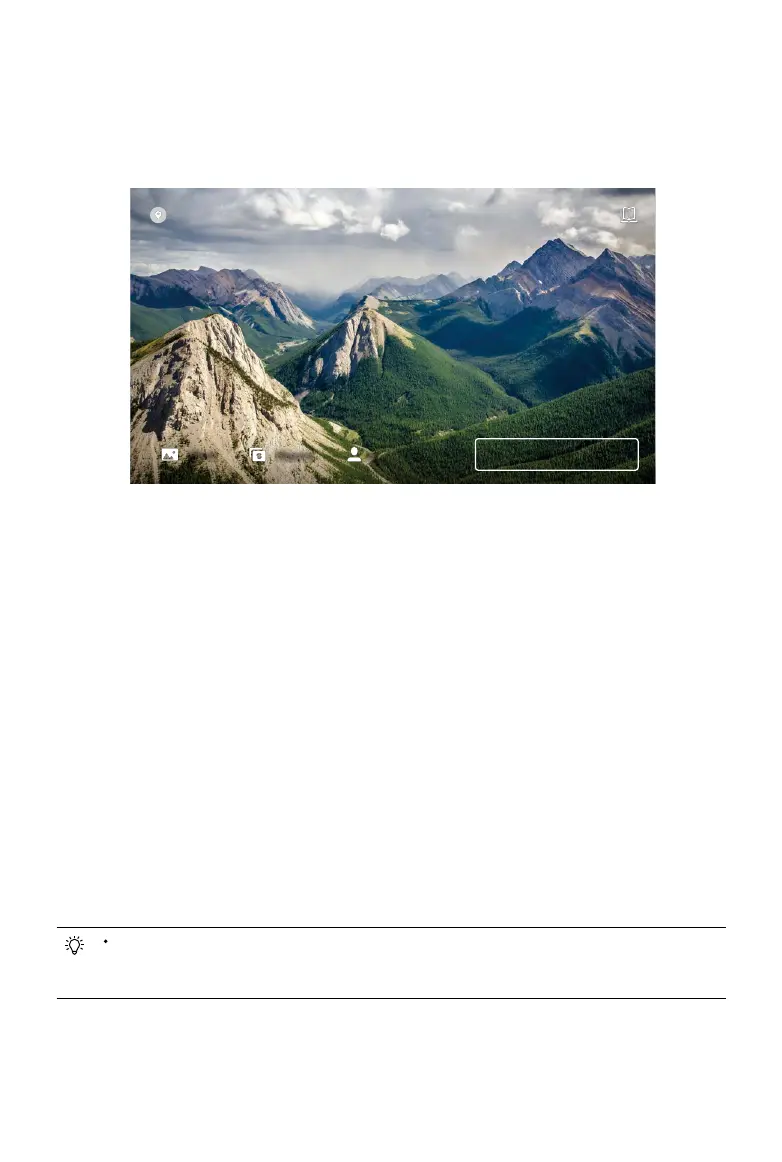45
© 2021 DJI All Rights Reserved.
DJI Fly App
Connect the goggles to the mobile device, launch DJI Fly, and enter the home screen. Tap GO FLY to display the
video transmission, which allows you to share the FPV camera view.
Fly Spots
View or share nearby suitable ight and shooting locations, learn more about GEO zones, and preview aerial
photos of dierent locations taken by other users.
Academy
Tap the icon in the top right corner to enter Academy and view product tutorials, ight tips, ight safety, and
manual documents.
Album
View photos and videos from the aircraft and mobile device. Create contains Templates and Pro. Templates
automatically edit imported footage. Pro allows users to edit footage manually.
SkyPixel
Enter SkyPixel to view videos and photos shared by users.
Prole
View the account information, ight records, DJI forum, online store, Find My Drone, and other settings.
Some countries and regions require real-time reporting of the location of the aircraft while ying. As a
result, it is necessary to connect the goggles to the mobile device and run DJI Fly. Make sure to check
and comply with local regulations.