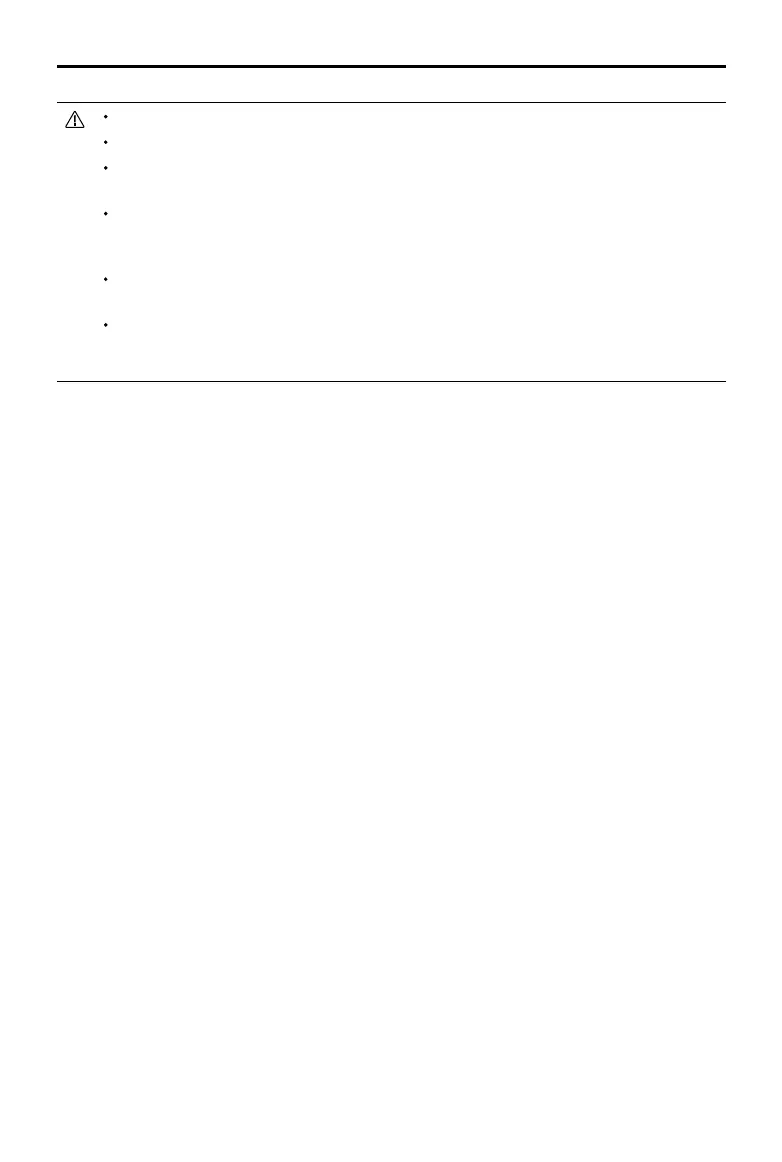DJI FPV
User Manual
46
© 2021 DJI All Rights Reserved.
Fully charge your mobile device before launching DJI Fly.
Mobile cellular data is required when using DJI Fly. Contact your wireless carrier for data charges.
DO NOT accept phone calls or use texting features during ight if you are using a mobile phone as
your display device.
Read all safety tips, warning messages, and disclaimers carefully. Familiarize yourself with the related
regulations in your area. You are solely responsible for being aware of all relevant regulations and ying
in a way that is compliant.
Use the in-app tutorial to practice your ight skills if you have never operated the aircraft or if you do
not have sucient experience to operate the aircraft with condence.
The app is designed to assist your operation. Use sound discretion and DO NOT rely on the app to
control the aircraft. The use of the app is subject to DJI Fly Terms of Use and DJI Privacy Policy. Read
them carefully in the app.
