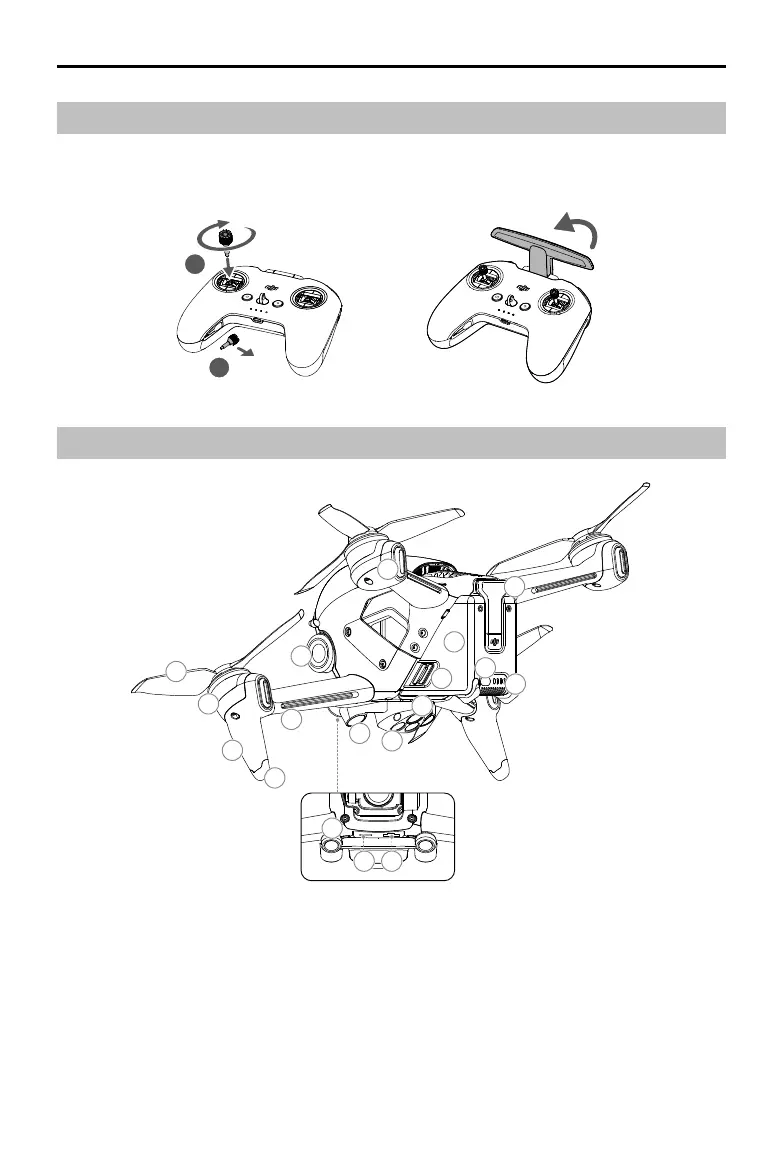DJI FPV
User Manual
10
© 2021 DJI All Rights Reserved.
Preparing the Remote Controller
1. Remove the control sticks from the storage slots on the remote controller and screw them into place.
2. Unfold the antennas.
Diagram
Aircraft
1. Propellers
2. Motors
3. Front LED
4. Landing Gears (Built-in antennas)
5. Frame Arms LED
6. Gimbal and Camera
7. Aircraft Status Indicator
8. Downward Vision System
9. Infrared Sensing System
10. Auxiliary Bottom Light
11. Intelligent Flight Battery
12. Battery Buckles
13. Power Button
14. Battery Level LEDs
15. Power Port
16. Forward Vision System
17. USB-C Port
18. microSD Card Slot
2
1
1
2
3
4
5
8
9
10
11
12
13
14
15
6
7
16
17 18