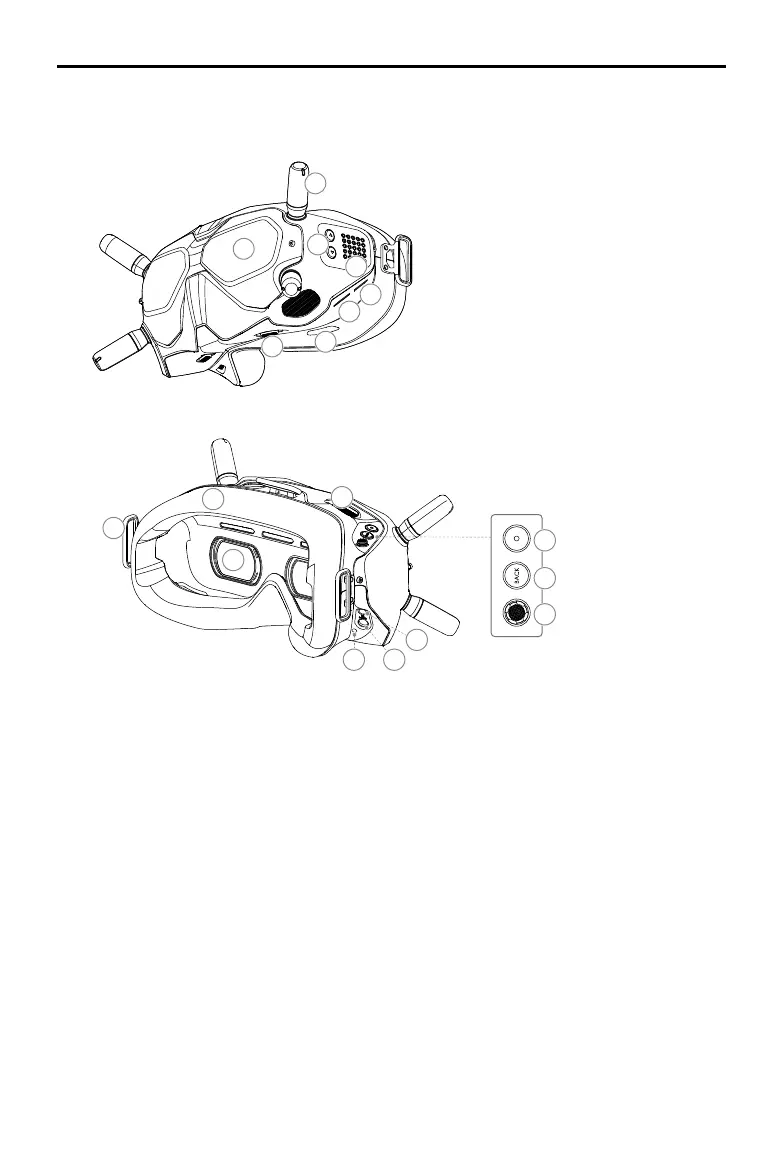DJI FPV
User Manual
11
© 2021 DJI All Rights Reserved.
Goggles
2
1
3
4
5
6
7
8
9
10
11
12
13
14
15
1718
16
1. Antennas
2. Front Cover
3. Channel Adjustment Buttons
4. Channel Display
5. USB-C Port
6. microSD Card Slot
7. Air Intake
8. IPD Slider
9. Headband Attachment
10. Foam Padding
11. Lens
12. Air Vent
13. Shutter/Record Button
Press once to take photos or start or stop recording. Press and hold to switch between photo and video
mode.
14. Back Button
Press to return to the previous menu or exit the current mode.
15. 5D Button
Toggle the button to scroll through the menu. Press the button to conrm.
On the main screen, toggle left or right to adjust the screen brightness and toggle up or down to adjust the
volume. Press the button to enter the menu.
16. Audio/AV-IN Port
17. Power Port (DC5.5×2.1)
18. Link Button