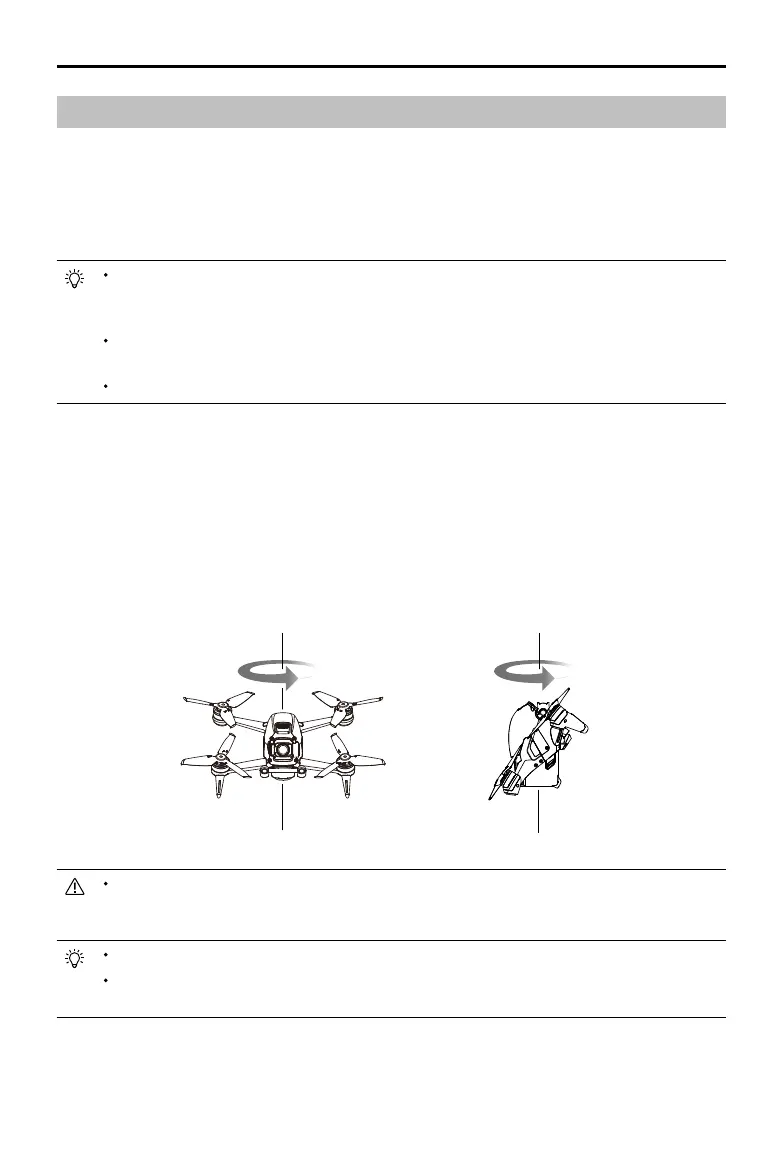DJI FPV
User Manual
65
© 2021 DJI All Rights Reserved.
Calibrating the Compass
It is recommended to calibrate the compass in the following situations when ying outdoors:
1. Flying at a location farther than 31 miles (50 km) away from the location the aircraft was last own.
2. The aircraft has not been own for more than 30 days.
3. A compass interference warning appears in the goggles and/or the aircraft status indicator blinks red and
yellow alternatively.
DO NOT calibrate the compass in locations where magnetic interference may occur such as close to
magnetite deposits or large metallic structures such as parking structures, steel-reinforced basements,
bridges, cars, or scaolding.
DO NOT carry objects that contain ferromagnetic materials such as mobile phones near the aircraft
during calibration.
It is not necessary to calibrate the compass when ying indoors.
Calibration Procedure
Choose an open area to carry out the following procedure.
1. Select Settings, Safety, and Compass Calibration in the goggles. The aircraft status indicator will be solid
yellow to indicate calibration has started.
2. Hold the aircraft horizontally and rotate it 360°. The aircraft status indicator will turn solid green.
3. Hold the aircraft vertically and rotate it 360° around a vertical axis.
4. If the aircraft status indicator blinks red, calibration has failed. Change your location and try to calibrate again.
If the aircraft status indicator blinks red and yellow alternatively after calibration is completed, this
indicates that the current location is not suitable for flying the aircraft due to the level of magnetic
interference. Choose a new location.
A prompt will appear in the goggles if compass calibration is required before takeo.
The aircraft can take o immediately once calibration is complete. If you wait more than three minutes
to take o after calibration, you may need to calibrate again.