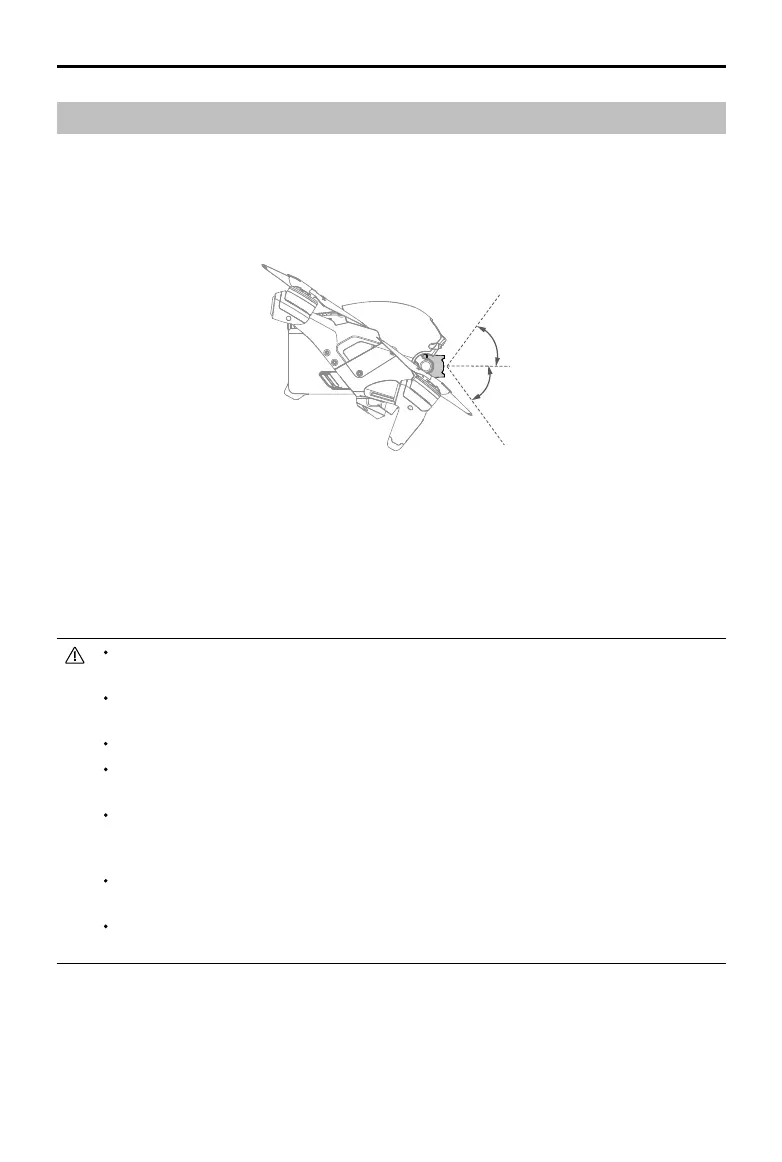DJI FPV
User Manual
29
© 2021 DJI All Rights Reserved.
Gimbal and Camera
Gimbal Prole
The gimbal of DJI FPV aircraft stabilizes the camera and users can capture clear and stable images and videos
even when the aircraft is ying at high speeds thanks to DJI’s RockSteady electronic stabilization. The control tilt
range is -50° to +58°. Use the gimbal dial on the remote controller to control the tilt of the camera.
58°
-50°
0°
Gimbal Mode
The gimbal mode will automatically switch according to the ight mode.
Normal/Sport mode: the gimbal is in attitude stabilization mode. The tilt angle of the gimbal remains stable
relative to the horizontal plane, which is suitable for shooting stable images.
Manual mode: the gimbal is in FPV mode. The tilt angle of the gimbal remains stable relative to the aircraft
body, which is suitable for FPV ight experience.
When the aircraft is powered on, do not tap or knock the gimbal. Take o from open and at ground to
protect the gimbal during takeo.
Precision elements in the gimbal may be damaged in a collision or impact, which may cause the
gimbal to function abnormally.
Avoid getting dust or sand on the gimbal, especially in the gimbal motors.
A gimbal motor error may occur if the aircraft is on uneven ground, the gimbal is obstructed, or if the
gimbal experiences excessive external force such as in a collision.
DO NOT apply external force to the gimbal after the gimbal is powered on. DO NOT add any extra
payload to the gimbal as this may cause the gimbal to function abnormally or even lead to permanent
motor damage.
Make sure to remove the gimbal protector before powering on the aircraft. Also, make sure to mount
the gimbal protector when the aircraft is not in use.
Flying in heavy fog or clouds may make the gimbal wet, leading to temporary failure. The gimbal
recovers full functionality once it is dry.
Camera Prole
DJI FPV uses a 1/2.3" CMOS sensor camera with a resolution of up to 12 million eective pixels. The aperture of
the lens is F2.8, the focus range is 0.6 m to innity, and the FOV of the lens can reach 150°.
DJI FPV camera can shoot up to 4K 60fps HD video and 4K photos.