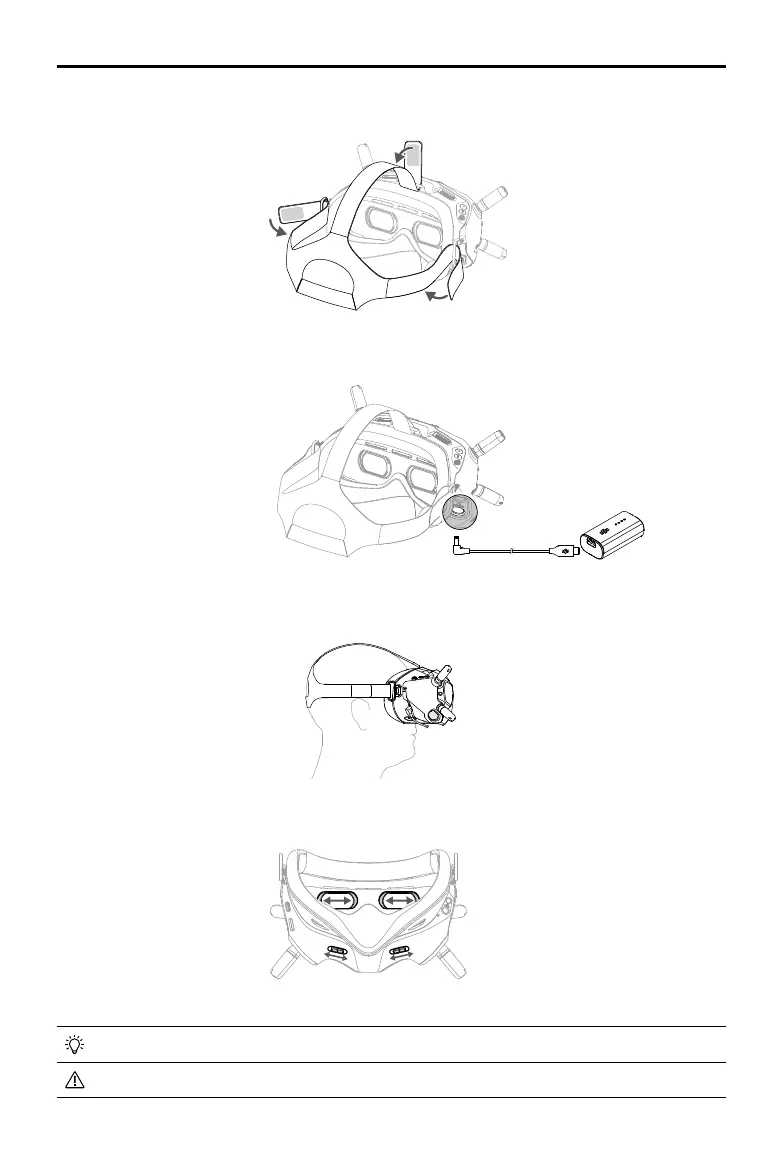DJI FPV
User Manual
9
© 2021 DJI All Rights Reserved.
3. Use the included power cable to connect the power port of the goggles to the goggles battery.
4. Align the lenses over your eyes and pull the headband down. Adjust the headband size until the goggles t
securely and comfortably on your face and head.
5. Turn the Interpupillary Distance (IPD) slider to adjust the distance between the lenses until the images are
properly aligned.
58 – 70 mm
2. Attach the strap to the headband attachment on the top and sides of the goggles.
The goggles can be worn over glasses.
DO NOT use the goggles battery to power other mobile devices.
