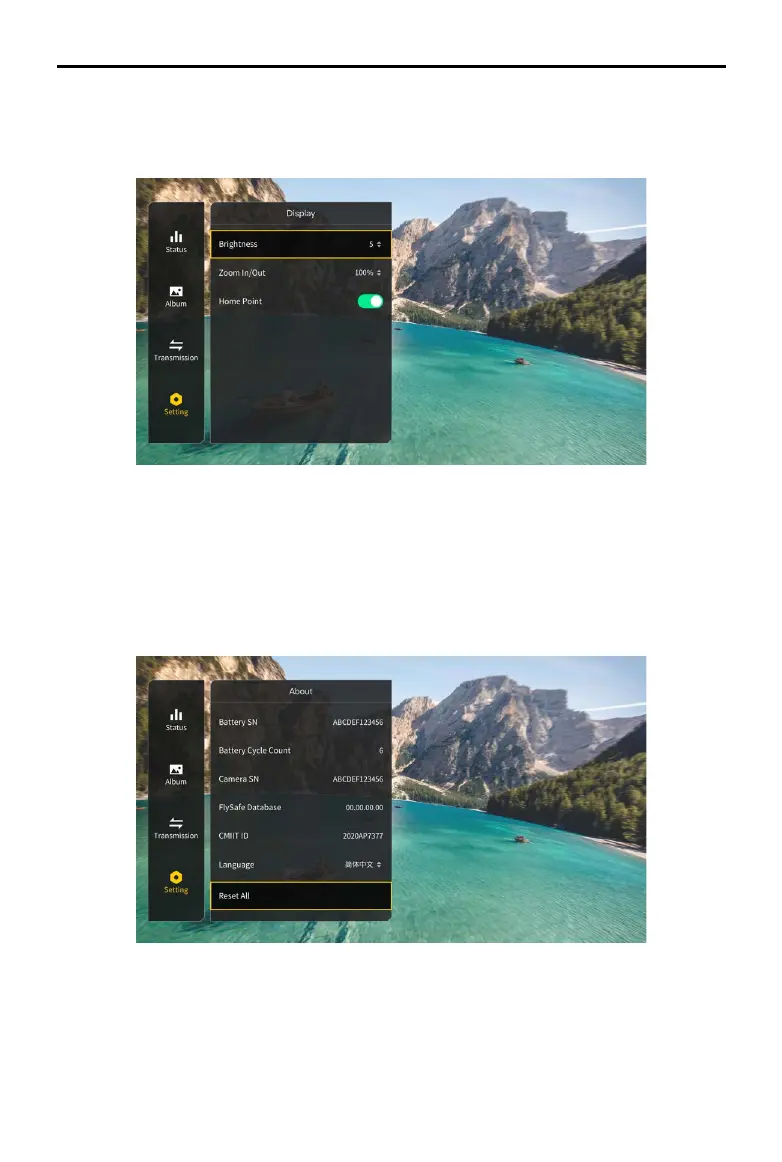DJI FPV
User Manual
38
© 2021 DJI All Rights Reserved.
Display
Adjust screen brightness, zoom, and display or hide the Home Point.
About
View device information such as the serial number and the rmware of the goggles and the linked devices.
Switch to DJI FPV Digital System in the menu to use the DJI FPV Air Unit. Power on the goggles again after
switching.
Select Reset All to reset the goggles and the linked devices to their default settings.