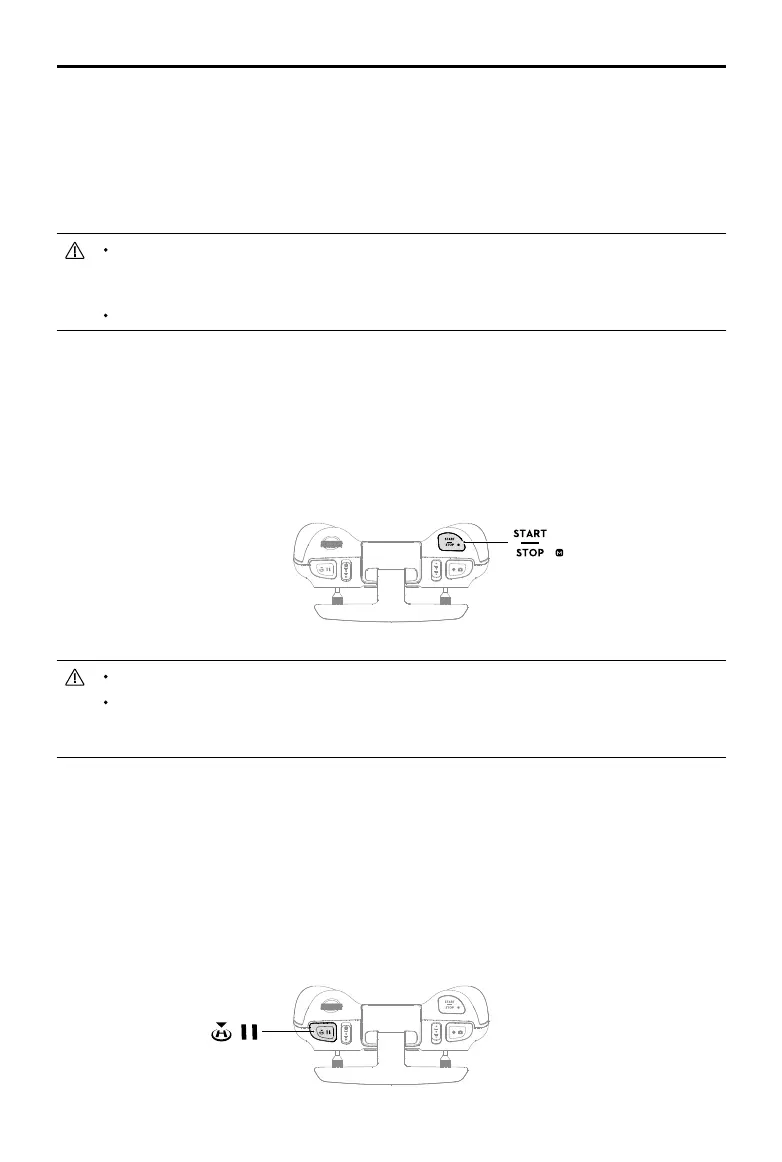DJI FPV
User Manual
42
© 2021 DJI All Rights Reserved.
Manual mode is disabled by default. Make sure that the switch is set to Manual mode in the goggles before
switching to Manual mode. The aircraft will remain in Normal or Sport mode if the switch is not set to Manual
mode in the goggles. Go to Settings, Control, Remote Controller, Button Customization, and set the Custom
Mode to Manual mode.
Before using Manual mode, it is recommended to tighten the F2 screw on the rear of the throttle stick so that the
stick does not return to the center and adjust the F1 screw to make sure the stick resistance is suitable.
When using Manual mode, the aircraft has no flight assistance functions such as automatic
stabilization. Before using Manual mode, practice flying in Manual mode using DJI Virtual Flight to
ensure that you can y safely.
Only adjust the throttle stick before the aircraft takes o. DO NOT adjust during ight.
Start/Stop Button
When using Sport mode, press once to enable or disable cruise control. When cruise control is enabled, the
aircraft will maintain the current ight speed and y forward.
When using Manual mode, press twice to start or stop the motor.
When using Normal or Sport mode, press once to cancel Low Battery RTH when the countdown appears in the
goggles.
Cruise control is only available in Sport mode.
When cruise control is enabled, the aircraft will maintain the current flight speed in the horizontal
forward direction. The horizontal speed displayed on the goggles will change accordingly if the control
sticks are moved or if the aircraft is ying in a windy environment.
Flight Pause/RTH Button
Press once to make the aircraft brake and hover in place. If the aircraft is performing RTH or auto landing, press
once to exit RTH before braking.
When the aircraft is in Manual mode, press the button to make the aircraft brake and hover in place. The aircraft
attitude returns to level and the ight mode automatically switches to Normal mode.
Press and hold the RTH button until the remote controller beeps to indicate that RTH has started. Press the
button again to cancel RTH and regain control of the aircraft. Refer to the Return to Home section for more
information about RTH.