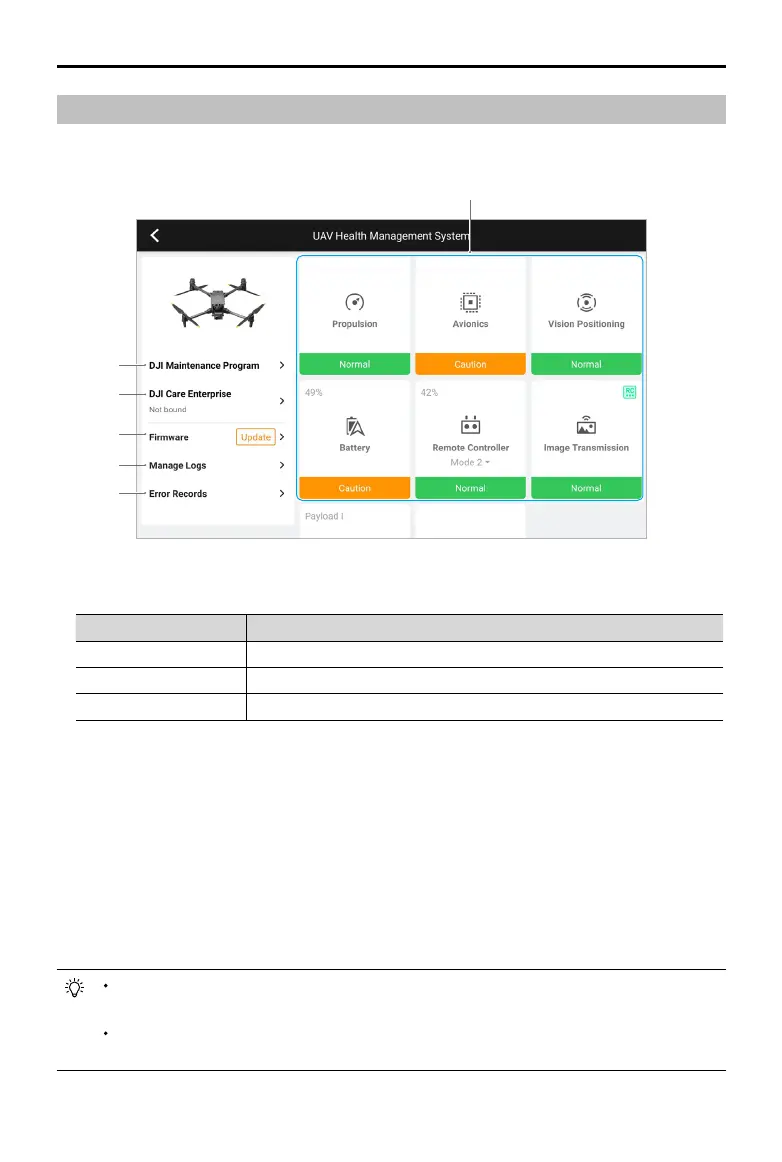114
©
2022 DJI All Rights Reserved.
MATRICE 30 SERIES User Manual
1
2
3
4
5
6
Health Management System (HMS)
The HMS system includes the DJI Maintenance Program, DJI Care Enterprise, Firmware Update,
Manage Logs, Error Records, and Error Diagnosis.
1. Error Diagnosis: for checking the current health status of each module of the aircraft. Users can solve
errors by following the relevant prompted instructions.
Color Status
Green Normal
Orange Caution
Red Warning
2. DJI Maintenance Program: Users can view historical ight data and refer to the maintenance manual
to determine if maintenance is required.
3. DJI Care: Relevant information can be viewed if the device is bound to DJI Care.
4. Firmware Update: Tap to enter the Firmware Update view.
5. Manage Logs: displays the remote controller and aircraft log data of recent sorties. The user can
assist by extracting the relevant logs to local storage or upload them directly to the DJI Support
cloud, to facilitate troubleshooting by DJI Support.
6. Error Records: records of aircraft historical for determining if any serious problem has occurred
during aircraft operation. This helps users evaluate the stability of the aircraft and assists DJI Support
in conducting aftersales analysis.
Error Records are available for the batteries and battery station (the battery station must be
connected to the remote controller via the USB-C cable).
Manage Logs is available for the batteries and battery station (the battery station must be
connected to the remote controller via the USB-C cable).
