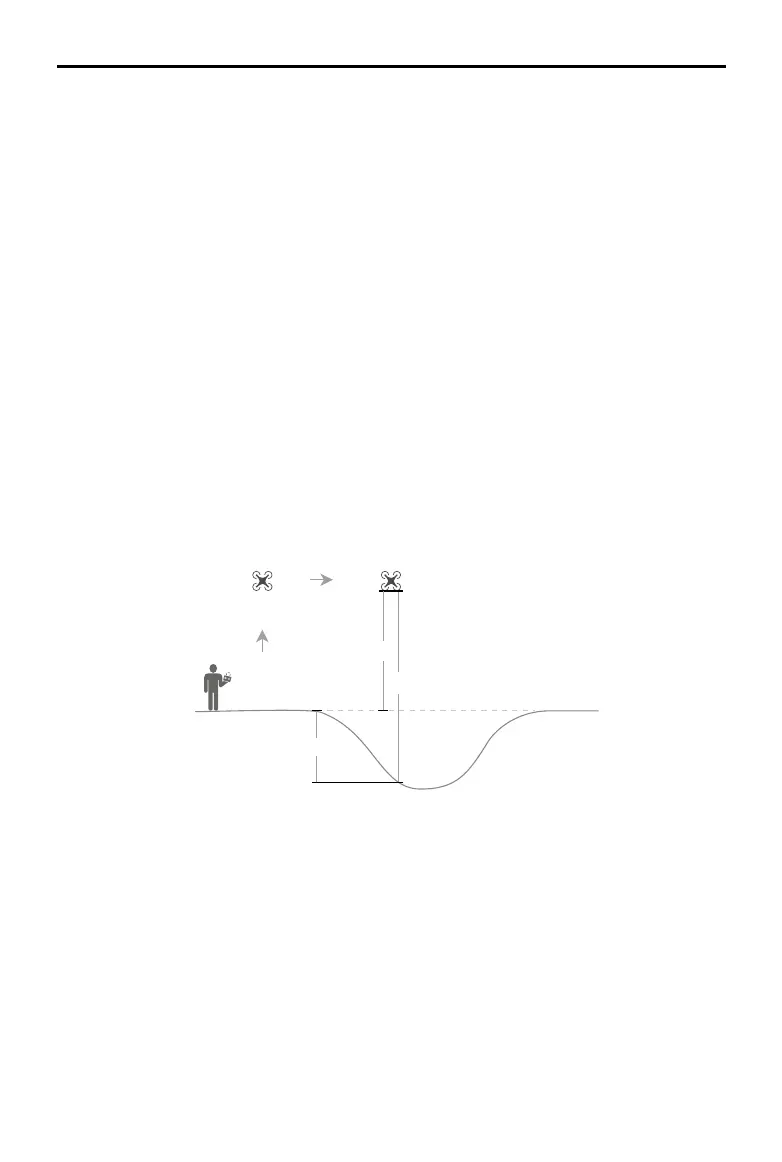133
©
2022 DJI All Rights Reserved.
MATRICE 30 SERIES User Manual
Takeoff
AGL (not supported)
H
Height error
GEO Awareness
Drone Geo-Zones and DJI Geo Zones
DJI is committed to maintaining a safe ying environment. This includes abiding by local regulations and
Unmanned Geographical Zones (UGZs) dened by EU national authorities. DJI has its own Geospatial
Environment Online system (GEO) with broader geographical zones, including regulated areas where
ight may raise concerns. DJI's GEO system has been running successfully for many years, eectively
protecting ight safety and public safety in the absence of ocial UGZ databases.
In the future, DJI Geo zones will coexist with EU UGZs, as UGZs are still not available in many countries.
Users are responsible for checking local regulations and for any ight restrictions where they intend to
operate.
The GEO zones mentioned in the manual and DJI ocial website refers to the DJI Geo zones and Geo
fencing function, not the UGZs for Geo awareness function required by regulations.
AGL (Above Ground Level) Statement
The vertical limits of Geo-awareness may use the AMSL altitude or the AGL height. The choice between
these two references is specied individually for each UGZ. Neither AMSL altitude nor the AGL height
is supported by this product. H (Height) appears in the app camera view, which is the height from the
aircraft takeo point to the aircraft. The height above the takeo point may be used as an approximation
but may dier more or less from the given altitude/height for a specic UGZ. The remote pilot remains
responsible for not breaching the vertical limits of the UGZ.
DJI Geo Zones with Geo Fencing Function
DJI Geo zones are divided into seven categories with only ve of them taking eect. If more than one
restriction is set at the same position, the alert generated is in the following order:
Restricted Zones > Authorization Zones > Altitude Zones > Enhanced Warning Zones > Warning Zones
Restricted Zones
Appear red in the DJI app. Users will be prompted with a warning message, and ight is prevented. UA
(Unmanned Aircraft) cannot y or takeo in these zones. Restricted Zones may be unlocked, to unlock
contact ysafe@dji.com or go to Unlock A Zone at https://y-safe.dji.com/.
