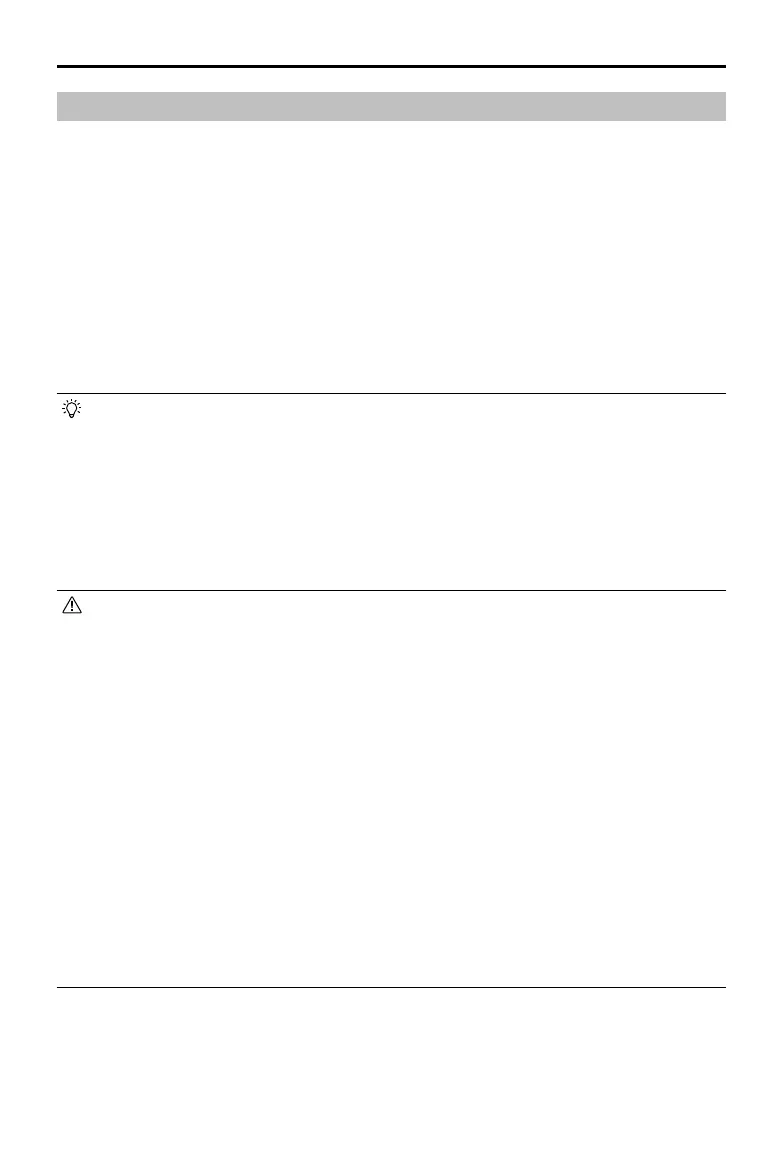33
©
2022 DJI All Rights Reserved.
MATRICE 30 SERIES User Manual
Flight Test
Takeo/Landing Procedures
1. Place the aircraft in an open, at area with the aircraft rear facing towards the user.
2. Power on the remote controller and the aircraft.
3. Launch DJI Pilot 2 and enter the camera view.
4. Wait for the aircraft self-diagnostics to complete. If DJI Pilot 2 does not prompt any irregular warning,
the user can start the motors.
5. Push the throttle stick up slowly to takeo.
6. To land, hover over a level surface and push the throttle stick down to descend.
7. After landing, push the throttle down and hold. The motors will stop after three seconds.
8. Power o the aircraft before the remote controller.
Post-Flight Checklist:
•
Make sure to perform a visual inspection so that the aircraft, remote controller, gimbal camera,
Intelligent Flight Batteries, and propellers are in good condition. Contact DJI Support if any
damage is noticed.
•
Make sure that the camera lens and vision system sensors are clean.
•
Make sure to store aircraft correctly before transporting it.
•
DO NOT store the product in direct sunlight or in a humid or dusty area. Ideally, the aircraft shall
be stored in a cool and dry place at room temperature (25° C).
•
Land the aircraft immediately at a safe location if prompted to do so in DJI Pilot 2.
•
Make sure to operate the aircraft within the transmission range of the remote controller.
Otherwise, the remote controller and aircraft may be disconnected, and failsafe will be triggered
(default setting is RTH). Press the RTH button on the remote controller to initiate RTH (default
failsafe setting) instead of powering o the remote controller.
•
Tall buildings may adversely affect the failsafe function. Therefore, it is important to set an
appropriate failsafe altitude before each ight. The RTH altitude is related to the Home Point.
Make sure the RTH altitude is higher than any obstacle in the area.
•
The aircraft cannot avoid obstacles during failsafe RTH when there is insucient light. Exit RTH
and use the remote controller to control the aircraft when the remote controller signal is normal.
•
During RTH, continue to check the liveview and the aircraft altitude in case failsafe is disabled
due to the GNSS signal icon having less than three bars.
•
The Home Point can be updated manually. Make sure to avoid setting the Home Point inside or
near a building to prevent collisions during RTH or landing.
•
Return to Home and land the aircraft if an ESC warning prompt appears in DJI Pilot 2
concerning temperature, voltage, or an overload. When Return to Home is initiated, pay
attention to the ight status display in DJI Pilot 2 to ensure ight safety.
