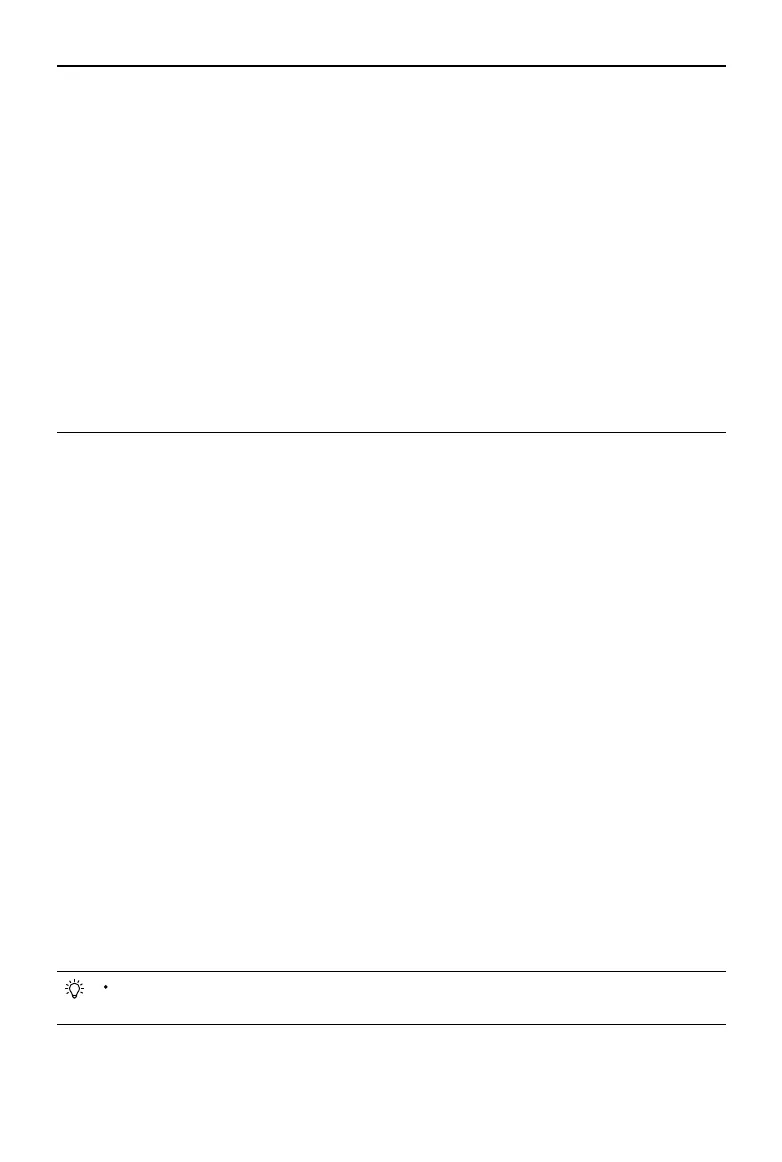DJI M30 Series
User Manual
22
©
2023 DJI All Rights Reserved.
•
When the remote controller signal is normal during Advanced RTH, the pitch stick can be used
to control the ight speed, but the orientation and altitude cannot be controlled and the aircraft
cannot be controlled to y to the left or right. Constantly pushing the pitch stick to accelerate
will increase the battery power consumption speed. The aircraft cannot bypass obstacles if the
ight speed exceeds the eective sensing speed. The aircraft will brake and hover in place and
exit RTH if the pitch stick is pushed all the way down. The aircraft can be controlled after the
pitch stick is released.
•
If the aircraft reaches the altitude limit of the aircraft current location or of the Home Point while
it is ascending during Preset RTH, the aircraft stops ascending and returns to the Home Point
at the current altitude. Pay attention to ight safety during RTH.
•
If the Home Point is within the Altitude Zone but the aircraft is not, when the aircraft reaches
the Altitude Zone it will descend below the altitude limit, which may be lower than the set RTH
altitude. Fly with caution.
•
The aircraft will bypass any GEO zones encountered when it is ying forward during Advanced
RTH. Fly with caution.
Straight Line RTH
The aircraft will enter Straight Line RTH when the lighting is not sucient and the environment is not
suitable for the Advanced RTH.
During the Advanced RTH process, once there are dense obstacles (such as dense woods) on the RTH
path or obstacles are encountered on the RTH path at night, the aircraft will hover for 30 seconds and
then start a straight line RTH.
Straight Line RTH Procedure
1. The Home Point is recorded.
2. Straight Line RTH is triggered.
3. The aircraft brakes and hovers in place.
a. If the aircraft is farther than 50 m from the Home Point when RTH begins, the aircraft rst ascends
to a height of 20 m (this step will be skipped if the current height is higher than 20 m), then the
aircraft adjusts its orientation and ascends to the preset RTH altitude and ies to the Home Point.
If the current altitude is higher than the RTH altitude, the aircraft will y to the Home Point at the
current altitude.
b. If the aircraft is at a distance of 5 to 50 m from the Home Point when RTH begins, the aircraft
adjusts its orientation and ies to the Home Point at the current altitude. If the current altitude
is lower than 2 m when RTH begins, the aircraft will ascend to 2 m and ies back to the Home
Point.
c. The aircraft lands immediately if it is less than 5 m from the Home Point when RTH begins.
4. The aircraft lands and the motors stop after reaching the Home Point.
The user can also exit RTH by pushing the control stick in the opposite direction of the
ight (e.g., pushing the throttle stick down when the aircraft is ascending).
