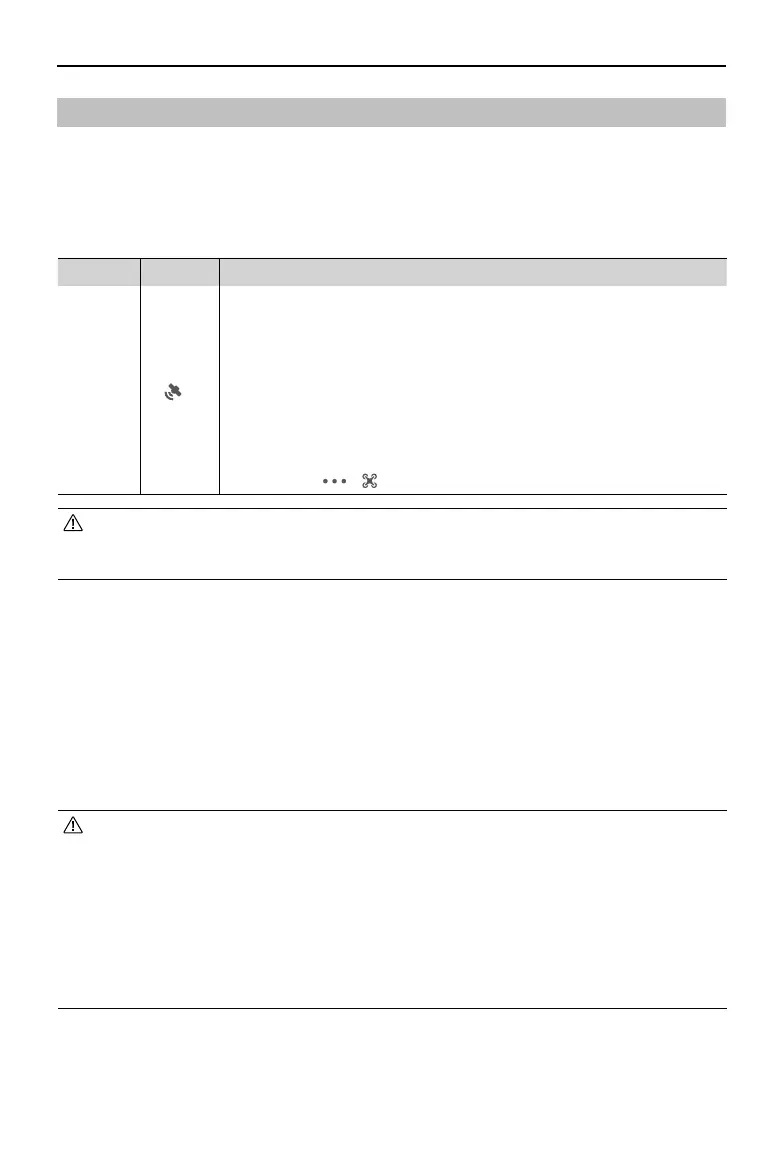DJI M30 Series
User Manual
18
©
2023 DJI All Rights Reserved.
The Return to Home (RTH) function will automatically y the aircraft back to the last recorded Home
Point. RTH can be triggered in three ways: the user actively triggers, the aircraft has low battery, or the
control signal between the remote controller and the aircraft is lost. If the aircraft records the Home Point
successfully and the positioning system is functioning normally, when the RTH function is triggered, the
aircraft will automatically y back and land at the Home Point.
GNSS
Descriptions
Home
Point
10
The rst location where the aircraft receives a strong to moderately strong GNSS
signal (indicated by a white icon) will be recorded as the default Home Point.
The Home Point can be updated before takeo as long as the aircraft receives
another strong to moderately strong GNSS signal. If the signal is weak, the Home
Point will not be updated. After the Home Point is recorded, DJI Pilot 2 will issue a
voice prompt.
If it is necessary to update the Home Point during a flight (such as where the
position of the user has changed), the Home Point can be manually updated in
Camera View > > > Home Point Settings in DJI Pilot 2.
•
GEO zones may aect the RTH. Avoid ying near GEO zones.
•
The aircraft will exit RTH if the lighting and environment conditions are too complex to complete
RTH, even if the vision systems are working properly.
Advanced RTH
When Advanced RTH is triggered, the aircraft will automatically plan the best RTH path, which will be
displayed in DJI Pilot 2 and will adjust according to the environment.
During RTH, pressing the Flight Pause button or the RTH button on the remote controller will exit RTH if
the control signal between the remote controller and the aircraft is not lost. After exiting RTH, users will
regain control of the aircraft.
During RTH, the aircraft will automatically adjust the tilt and pan angles of the gimbal so that the gimbal
camera points towards the RTH path.
•
When using the remote controller dial to manually adjust the gimbal pan angle, the aircraft
orientation will change accordingly. Since the aircraft has visual blind spots, the aircraft's ight
speed will be aected after the orientation has changed. DO NOT manually adjust the gimbal
pan angle during RTH.
•
When the lighting and environment conditions are unsuitable for vision systems, the aircraft will
rely on the laser rangender on the gimbal camera to assist in distance measurement. Once
the user adjusts the gimbal pan angle from the RTH path, obstacles on the RTH path will not
be sensed, and ight safety risks will increase. DO NOT manually adjust the gimbal pan angle
during RTH.
Return to Home
