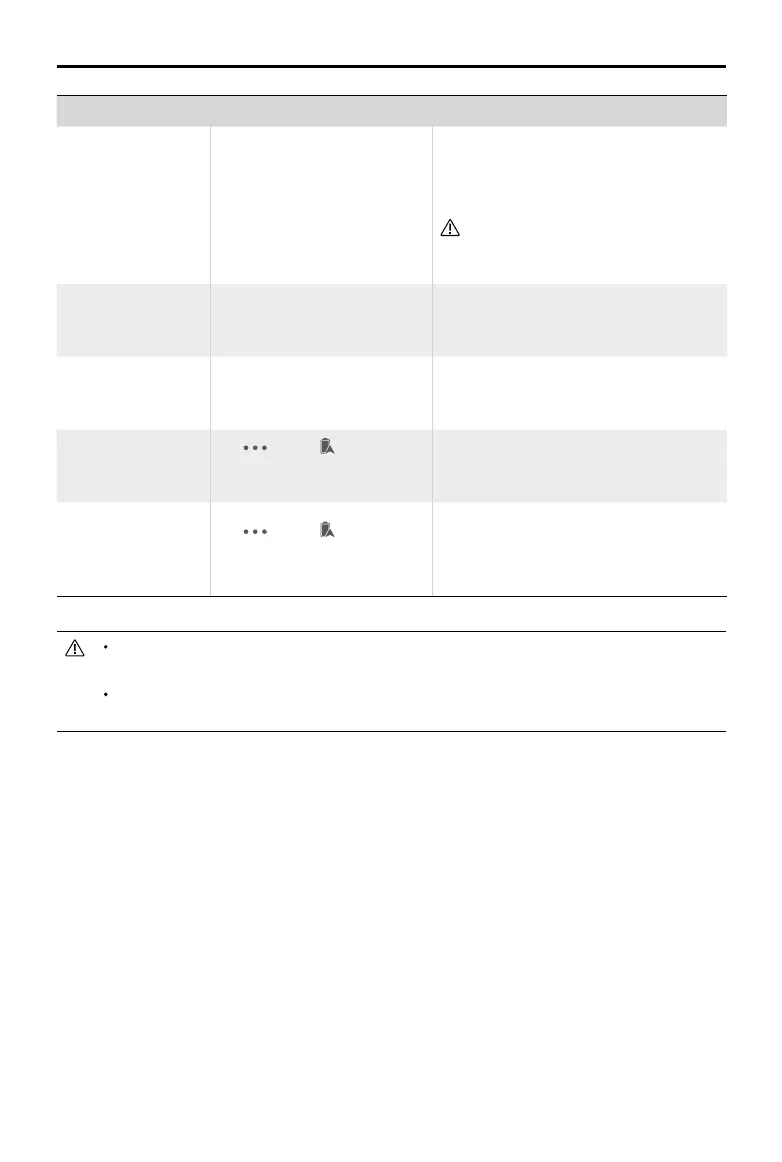96
©
2022 DJI All Rights Reserved.
MATRICE 30 SERIES User Manual
Battery Level Warning Description Flight Instructions
Low Battery RTH
The remaining battery level is
only enough for the aircraft to y
to the Home Point safely.
If RTH is selected, the aircraft will y to
the Home Point automatically and landing
protection will be enabled. Regain control of
the aircraft and land it manually during RTH.
The warning will not appear again after
choosing not to use RTH. Decide carefully
and ensure ight safety.
Auto Landing
The remaining battery level is
only enough for the aircraft to
descend from its current altitude.
The aircraft will land automatically and the
landing protection will be enabled.
Estimated Remaining
Flight Time
Estimated remaining ight time of
the aircraft is based on its current
battery level.
N/A
Low Battery Level
Warning
Tap and tap in camera
view to set the low battery level
threshold value.*
Long beeps will sound from the remote
controller. The user can still control the
aircraft.
Critical Low Battery
Level Warning
Tap and tap in camera
view to set the critical low battery
level threshold value. *
Short beeps will sound from the remote
controller. The user can still control the
aircraft. It is unsafe to continue ying the
aircraft. Land immediately.
* The threshold value is dierent from that of Low Battery RTH or auto landing.
During auto landing, the user can push the throttle stick to make the aircraft hover at its
current altitude or ascend, moving the aircraft to a more suitable landing location.
The colored zones and the estimated remaining ight time on the battery level indicator are
automatically adjusted according to the aircraft’s current location and status.
AR Projection
DJI Pilot 2 App supports AR projection, including:
a. Home Point: When the Home Point is beyond the current view, it will be displayed on the edge of the
view. The aircraft can be turned towards the Home Point by following the arrow.
b. PinPoints: A PinPoint appears bigger when near the aircraft and smaller when it is far. This allows
users to judge the distance between the PinPoint and the aircraft from the size of the PinPoint. When
a PinPoint selected is beyond the current view, it will be displayed on the edge of the view. The
aircraft can be turned towards the PinPoint by following the arrow.
c. Waypoints: In a mission ight, the two waypoints the aircraft is about to reach will be projected on
FPV camera view or gimbal camera view. The next waypoint to be reached will appear as a solid
triangle and a serial number; while the subsequent waypoint will appear as a dotted triangle and a
serial number.
d. ADS-B Manned Airplane: When a manned airplane is detected close by, it will be projected on FPV
camera view and gimbal camera view. Ascend or descend the aircraft as soon as possible to avoid
the manned airplane by following the prompted instructions.
