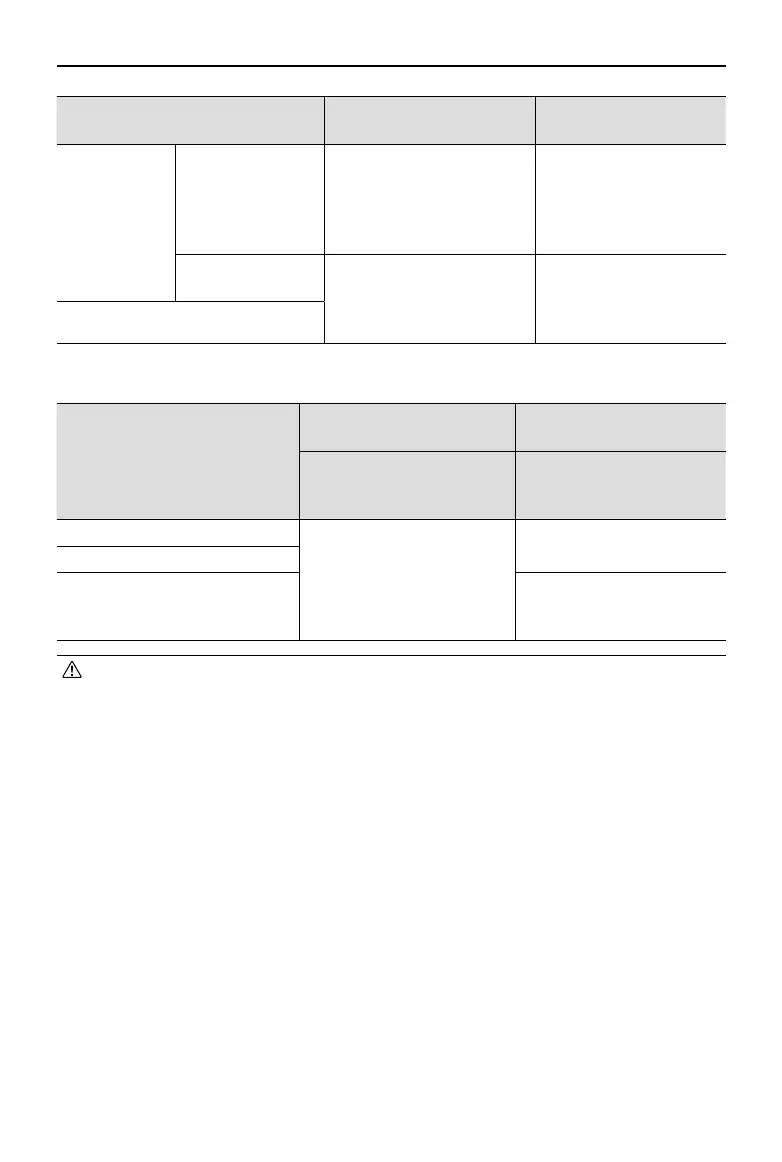DJI M30 Series
User Manual
21
©
2023 DJI All Rights Reserved.
Lighting and Environment
Conditions
Suitable for Vision Systems
Unsuitable for Vision
Systems
RTH distance >
50 m
Current altitude <
RTH altitude
The aircraft will plan the RTH
path, y to an open area while
bypassing obstacles, ascend
to the RTH altitude, and return
to home using the best path.
The aircraft will ascend to
the RTH altitude, adjust its
orientation and y to the
Home Point in a straight
line at the RTH altitude.
Current altitude ≥
RTH altitude
The aircraft will return to home
using the best path at the
current altitude.
The aircraft will adjust its
orientation and y to the
Home Point in a straight
line at the current altitude.
RTH distance is within 5-50 m
The RTH plans for dierent environments, RTH trigger methods, and RTH settings are as follows:
Lighting and Environment
Conditions
Suitable for Vision Systems
Unsuitable for Vision
Systems
The aircraft can bypass
obstacles and GEO zones
The aircraft cannot bypass
obstacles but can bypass GEO
zones
The user actively triggers RTH
Preset
Preset
Aircraft low battery
Loss of remote controller signal
Original route RTH,
Preset RTH will be executed
when the signal is restored
•
During Advanced RTH, the aircraft will adjust the flight speed automatically to suit
environmental factors such as wind speed and obstacles.
•
The aircraft cannot avoid small or ne objects such as tree branches or power lines. Fly the
aircraft to an open area before using RTH.
•
Set Advanced RTH as Preset if there are power lines or towers that the aircraft cannot bypass
on the RTH path and make sure the RTH Altitude is set higher than all obstacles.
•
The aircraft will brake and return to home according to the latest settings if the RTH settings
are changed during RTH.
•
If the max altitude is adjusted below the current altitude during RTH, the aircraft will descend to
the max altitude rst and then continue returning to home.
•
The RTH Altitude cannot be changed during RTH.
•
If there is a large dierence between the current altitude and the RTH altitude, the amount of
battery power used cannot be calculated accurately due to wind speed dierence at dierent
altitudes. Pay extra attention to the battery power prompts and warning prompts in DJI Pilot 2.
•
During Advanced RTH, if the lighting condition and environment becomes unsuitable for the
vision systems, the aircraft cannot bypass the obstacles on the RTH path. In this case, the
aircraft will use the infrared sensor and the laser rangender on the gimbal camera to assist in
distance measurement. Fly with caution. Make sure to set an appropriate RTH altitude before
entering RTH.
