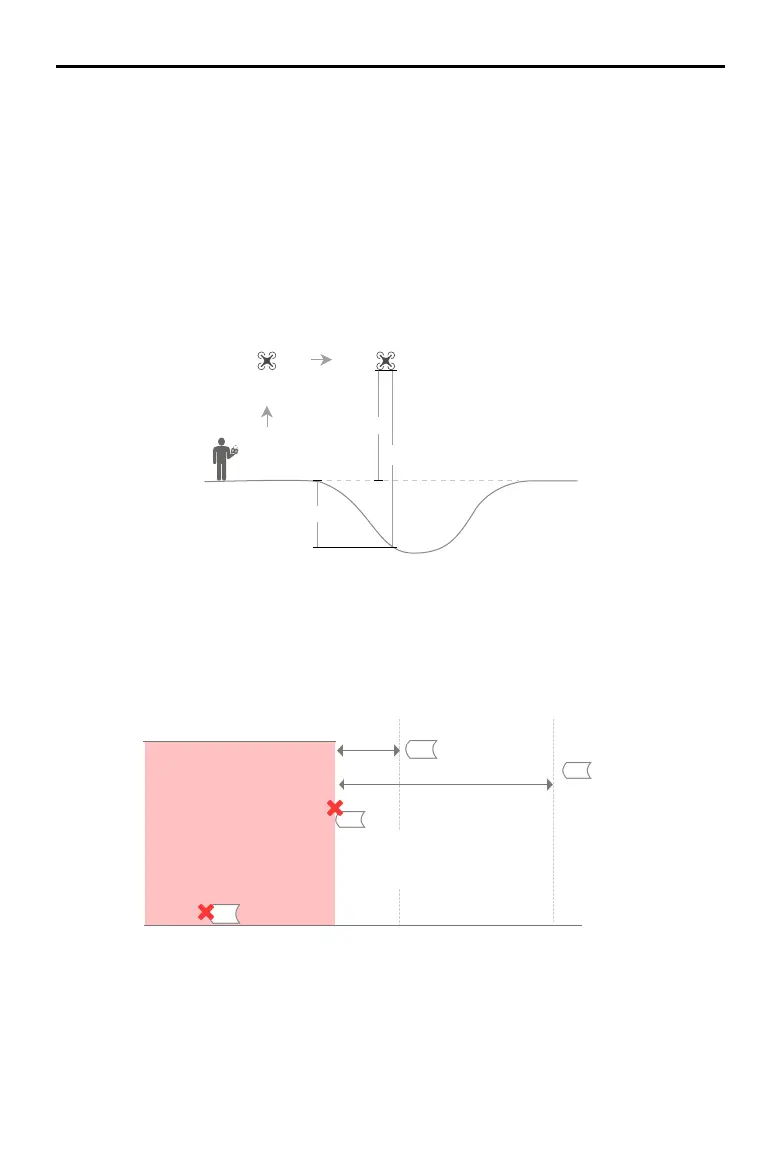DJI Mavic 3 Pro User Manual
©
2023 DJI All Rights Reserved.
111
aircraft is near or in a restricted area, the horizontal distance is less than 160 m, or the vertical
distance is less than 40 m from the zone to remind the user to y with caution.
AGL (Above Ground Level) Statement
The vertical part of ‘‘Geo-awareness’’ may use the AMSL altitude or the AGL height. The choice
between these two references is specied individually for each UGZ. Neither AMSL altitude nor
the AGL height is supported by DJI Mavic 3 Pro. The height H appears in the DJI Fly app camera
view, which is the height from the aircraft takeo point to the aircraft. The height above the
takeoff point may be used as an approximation but may differ more or less from the given
altitude/height for a specic UGZ. The remote pilot remains responsible for not breaching the
vertical limits of the UGZ.
Takeoff
AGL (not supported)
H
Height error
Restricted Zones
Appear red in the DJI app. Users will be prompted with a warning, and flight is prevented.
UA cannot y or takeo in these zones. Restricted Zones may be unlocked, to unlock contact
ysafe@dji.com or go to Unlock A Zone at dji.com/ysafe.
Restricted Zones
Receiving a warning
Limit maximum speed
Ground
When approaching:
1. Receiving a warning
2. Can not fly in
3. User can apply on the DJI official website
after manual approval
When taking off:
1. Receiving a warning
2. Can not take off
3. User can apply on the DJI official website after manual approval
100 m
20 m