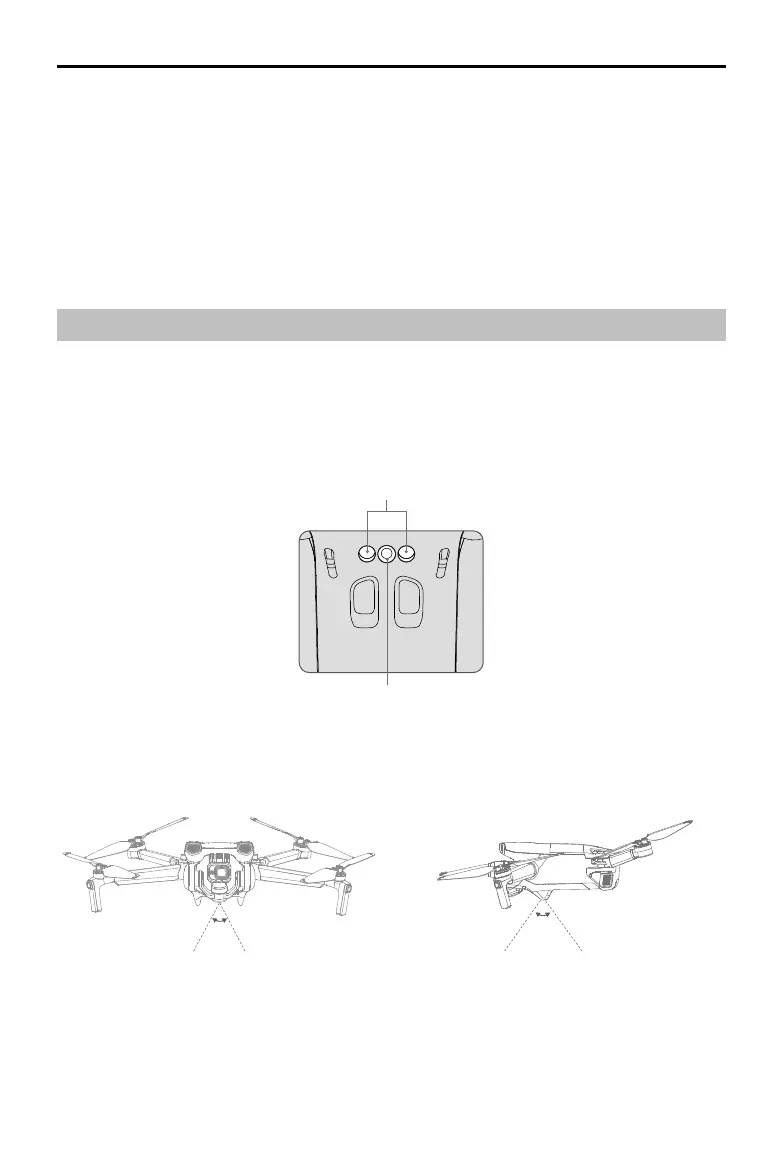DJI Mini 3
User Manual
17
©
2022 DJI All Rights Reserved.
Detection Range
The Downward Vision System works best when the aircraft is at an altitude of 0.5 m to 10 m and
its operating range is 0.5 m to 30 m. FOV is 56˚ (left and right) and 71˚ (front and back).
Using the Vision Systems
When GNSS is unavailable, the Downward Vision System is enabled if the surface has a clear
texture and there is sufficient light. The Downward Vision System works best when the aircraft
is at an altitude of 0.5 to 10 m. If the altitude of the aircraft is above 10 m, the Vision System
may be affected. Extra caution is required.
Downward Vision System
Infrared Sensing System
56°
71°
Landing Protection
Landing Protection will activate during Smart RTH.
1. During Landing Protection, the aircraft will automatically detect and carefully land on suitable
ground.
2. If the ground is determined unsuitable for landing, DJI Mini 3 will hover and wait for pilot
confirmation.
3. If Landing Protection is not operational, DJI Fly will display a landing prompt when the aircraft
descends to 0.5 m from the ground. Tap confirm or pull down on the throttle stick to land.
Vision System and Infrared Sensing System
DJI Mini 3 is equipped with a Downward Vision System and Infrared Sensing System. The
Downward Vision System consists of one camera and the Infrared Sensing System consists of
two 3D infrared modules. The Downward Vision System and Infrared Sensing System help the
aircraft maintain its current position, hover in place more precisely, and to fly indoors or in
other environments where GNSS is unavailable.