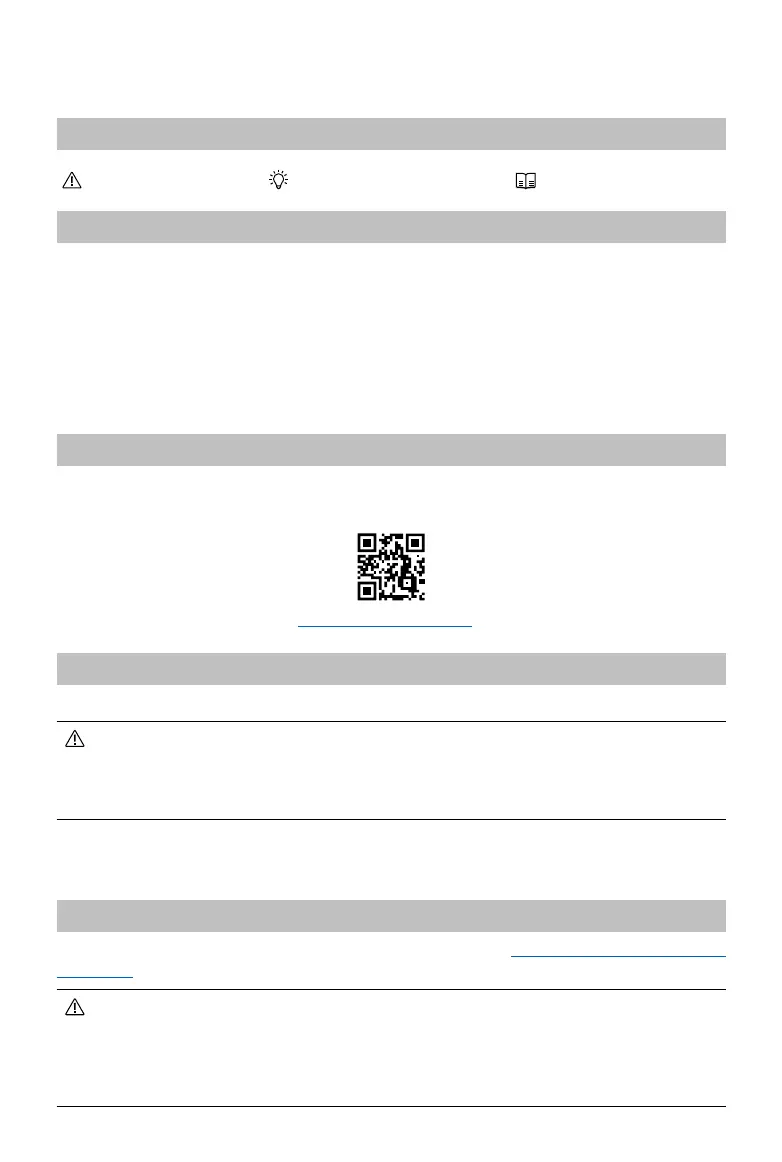1
©
2022 DJI All Rights Reserved.
Using this manual
Legend
Important Hints and Tips Reference
Read Before the First Flight
Read the following documents before using the DJI
TM
Mini 3:
1. Safety Guidelines
2. Quick Start Guide
3. User Manual
It is recommended to watch all tutorial videos on the official DJI website and read safety
guidelines before using for the first time. Prepare for your first flight by reviewing the quick start
guide and refer to this user manual for more information.
Video Tutorials
Go to the address below or scan the QR code to watch the DJI Mini 3 tutorial videos, which
demonstrate how to use DJI Mini 3 safely:
Download the DJI Fly App
Make sure to use DJI Fly during flight. Scan the QR code above to download the latest version.
•
The DJI RC remote controller has the DJI Fly app already installed. Users are required
to download DJI Fly to their mobile device when using DJI RC-N1 remote controller.
•
The Android version of DJI Fly is compatible with Android v7.0 and later. The iOS
version of DJI Fly is compatible with iOS v11.0 and later.
* For increased safety, flight is restricted to a height of 98.4 ft (30 m) and range of 164 ft (50 m) when not
connected or logged into the app during flight. This applies to DJI Fly and all apps compatible with DJI
aircraft.
Download DJI Assistant 2 (Consumer Drones Series)
Download DJI ASSISTANT
TM
2 (Consumer Drones Series) at https://www.dji.com/mini-3/
downloads
•
The operating temperature of this product is -10° to 40° C. It does not meet the
standard operating temperature for military grade application (-55° to 125° C),
which is required to endure greater environmental variability. Operate the product
appropriately and only for applications that it meets the operating temperature range
requirements of that grade.
https://s.dji.com/guide43
