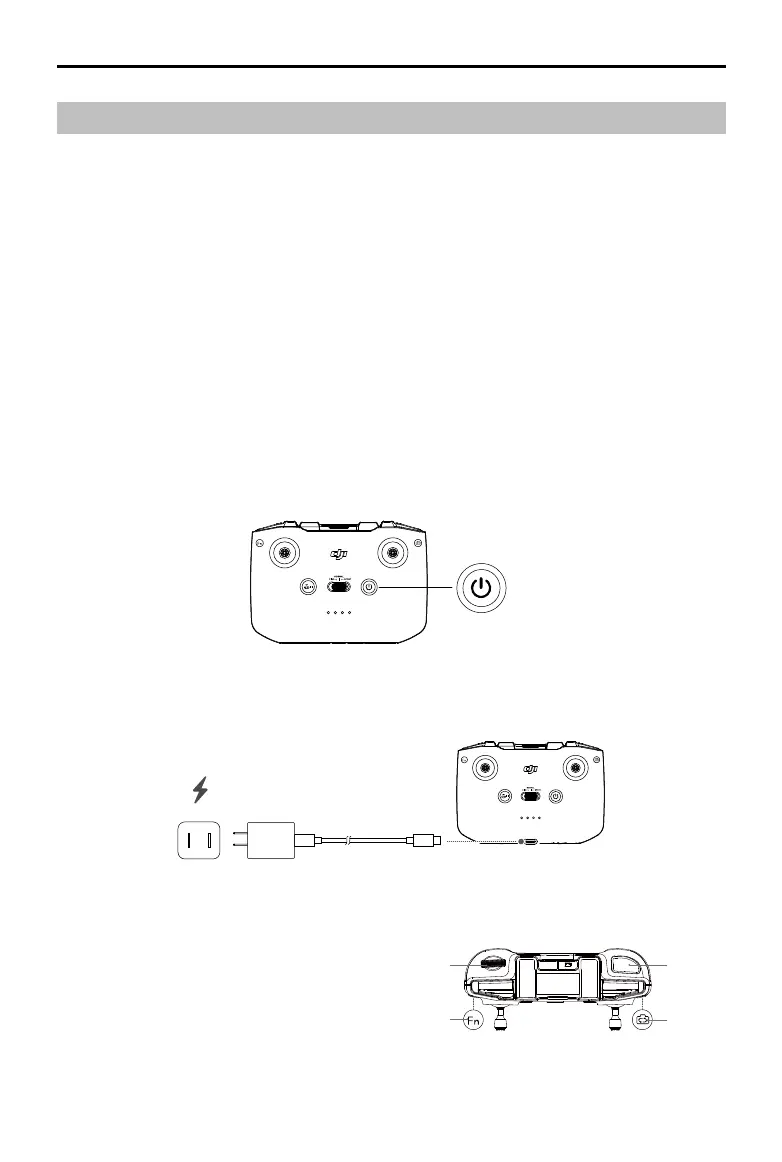DJI Mini 3
User Manual
40
©
2022 DJI All Rights Reserved.
DJI RC-N1
When used with DJI Mini 3, DJI RC-N1 features OcuSync 2.0 video transmission, works at both
2.4 GHz and 5.8 GHz frequency bands, is capable of selecting the best transmission channel
automatically, and offers 720p 30fps HD live view transmission from the aircraft to DJI Fly on a
mobile device (depending on mobile device performance) at a maximum transmission range
of 10 km (6 mi) (compliant with FCC standards, and measured in a wide open area without
interference). Users can control the aircraft and change the settings easily within this range. The
built-in battery has a capacity of 5200 mAh and power of 18.72 Wh that supports a maximum
run time of six hours. The remote controller charges Android mobile devices automatically
with a charging rate of 500 mA@5 V. Charging for iOS devices is disabled by default. To charge
iOS devices, make sure that the charging function is enabled in DJI Fly each time the remote
controller is powered on.
Powering On/Off
Press the power button once to check the current battery level. If the battery level is too low,
recharge before use.
Press once then press again and hold for two seconds to power the remote controller on or off.
Charging the Battery
Use a USB-C cable to connect a USB charger to the USB-C port of the remote controller.
Controlling the Gimbal and Camera
Shutter/Record Button: Press once to take a
photo or to start or stop recording.
Photo/Video Toggle: Press once to switch
between photo and video mode.
Gimbal Dial: For controlling the tilt of the
gimbal.
Press and hold the customizable button and
then use the gimbal dial to zoom in or out.
Shutter/Record
Button
Photo/Video
Toggle
Gimbal Dial
Customizable
Button