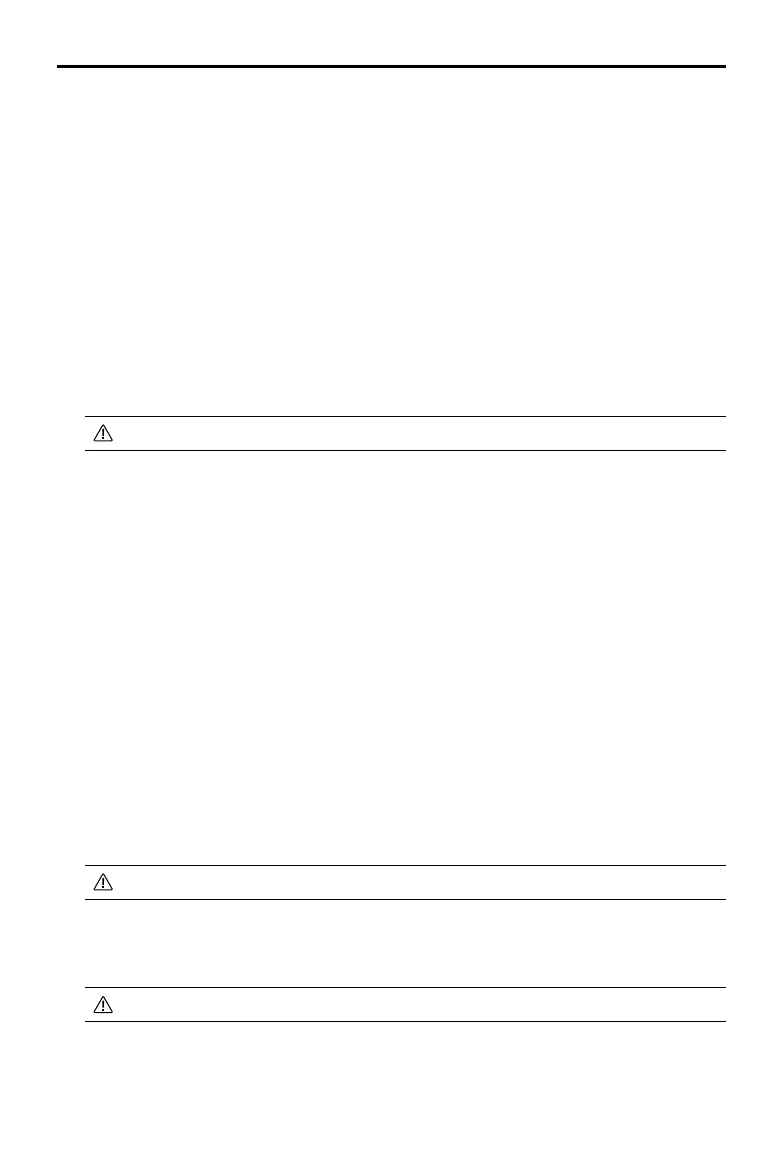DJI Mini 3
User Manual
48
©
2022 DJI All Rights Reserved.
Unlock GEO Zone: Tap to view information about unlocking GEO Zones.
The Find My Drone feature uses the map to find the location of the aircraft on the ground.
Battery: Tap to view battery information such as battery cell status, serial number, and
number of times charged.
Advanced Safety Settings include the behavior settings for the aircraft when remote
controller signals are lost and stopping the propellers mid-flight during emergencies.
The behavior of the aircraft when remote controller signals are lost can be set to Return to
Home, Descend, or Hover.
“Emergency Only” indicates that the motors can only be stopped mid-flight in case of an
emergency, such as a collision, a motor stalling, the aircraft rolling in the air, or the aircraft
being out of control and ascending or descending quickly. “Anytime” indicates that the
motors can be stopped mid-flight anytime once the user performs a combination stick
command (CSC). Note that the user needs to hold the control sticks for 2 s while performing
the CSC to stop the motors mid-flight.
•
Stopping the motors mid-flight will cause the aircraft to crash.
•
Control
Aircraft Settings: Set measurement units.
Gimbal Settings: Tap to set the gimbal mode, enter advanced settings, perform gimbal
calibration, and recenter or tilt the gimbal down.
Remote Controller Settings: Tap to set the function of the customizable button, calibrate
the remote controller, switch control stick modes (Mode 1, Mode 2, Mode 3, or custom
mode), or set the advanced settings of the remote controller.
Beginner Flight Tutorial: View the flight tutorial.
Connect to the Aircraft: Tap to start linking when the aircraft is not linked to the remote
controller.
•
Camera
Camera Parameter Settings: Displays different settings according to the shooting mode.
General Settings: Tap to view and set histogram, overexposure warning, peaking level,
gridlines, and white balance.
Storage Location: Tap to check microSD card capacity and format. Choose to auto
synchronize HD photos to the mobile device, to enable cache during recording and adjust
the max video cache capacity settings
.
Reset Camera Settings: Tap to restore camera parameters to the default settings.
•
The DJI RC remote controller does not support the Auto Sync HD Photos function.
•
Transmission
A livestreaming platform can be selected to broadcast the camera view in real time.
The frequency band and channel mode can also be set in the transmission settings.
•
The DJI RC remote controller does not support the live streaming funciton.
•
About
View device information, firmware information, app version, battery version, and more.