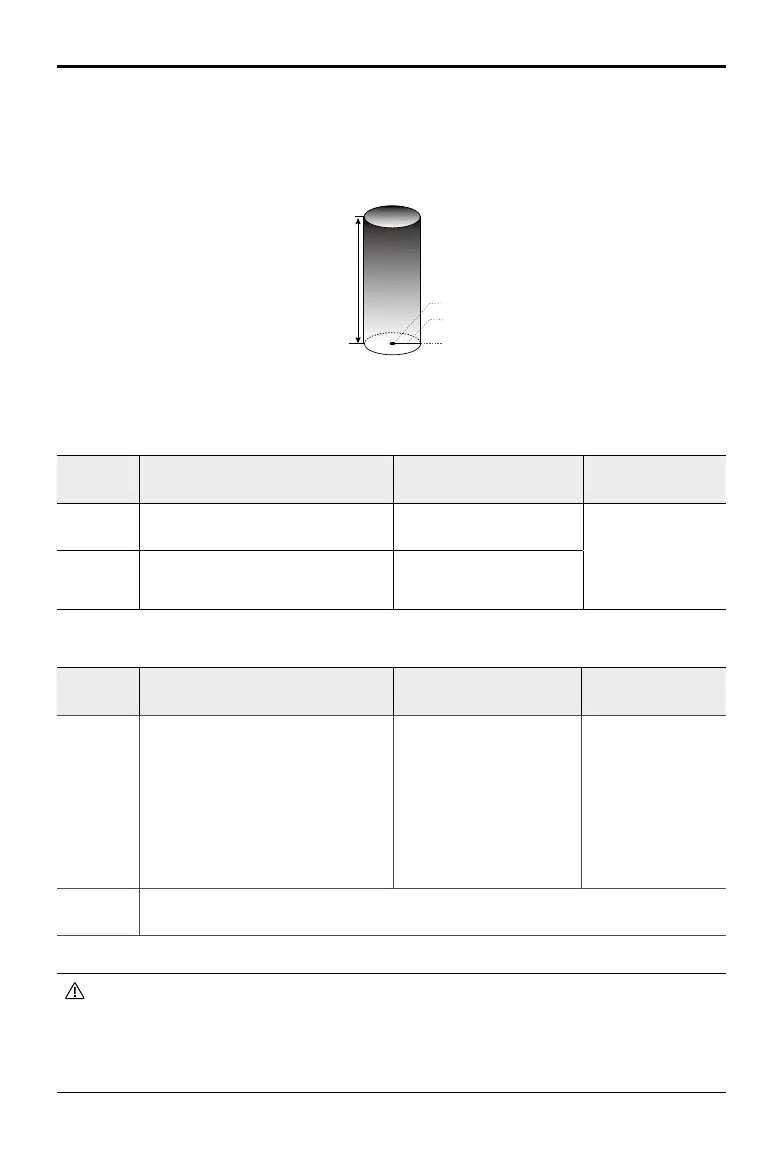DJI Mini 3
User Manual
53
©
2022 DJI All Rights Reserved.
When GNSS is available
Flight Limits DJI Fly App
Aircraft Status
Indicator
Max
Altitude
Altitude of the aircraft cannot
exceed the specified value
Warning: height limit
reached
Blinks green and
red alternatively
Max
Radius
Flight distance must be within the
max radius
Warning: distance limit
reached
When GNSS is weak
Flight Limits DJI Fly App
Aircraft Status
Indicator
Max
Altitude
Height is restricted to 16 ft (5 m)
when the GNSS signal is weak
and Infrared Sensing System is
operating.
Height is restricted to 98 ft (30 m)
when the GNSS signal is weak and
Infrared Sensing System is not
operating.
Warning: height limit
reached.
Blinks red and
green alternately
Max
Radius
The restrictions on the radius are disabled and warning prompts cannot be
received in the app.
•
There will be no altitude limit if the GNSS signal becomes weak during flight as long as
the GNSS signal was stronger than weak (white or yellow signal bars) when the aircraft
was powered on.
•
If the aircraft is in a GEO zone and there is a weak or no GNSS signal, the aircraft
status indicator will glow red for five seconds every twelve seconds.
Flight Altitude and Distance Limits
Maximum flight altitude restricts an aircraft’s flight altitude, while maximum flight distance
restricts an aircraft’s flight radius around the Home Point. These limits can be set using the DJI
Fly app for improved flight safety.
Home Point
Max Altitude
Max Radius
Height of aircraft when
taking off
Home Point not manually updated during flight