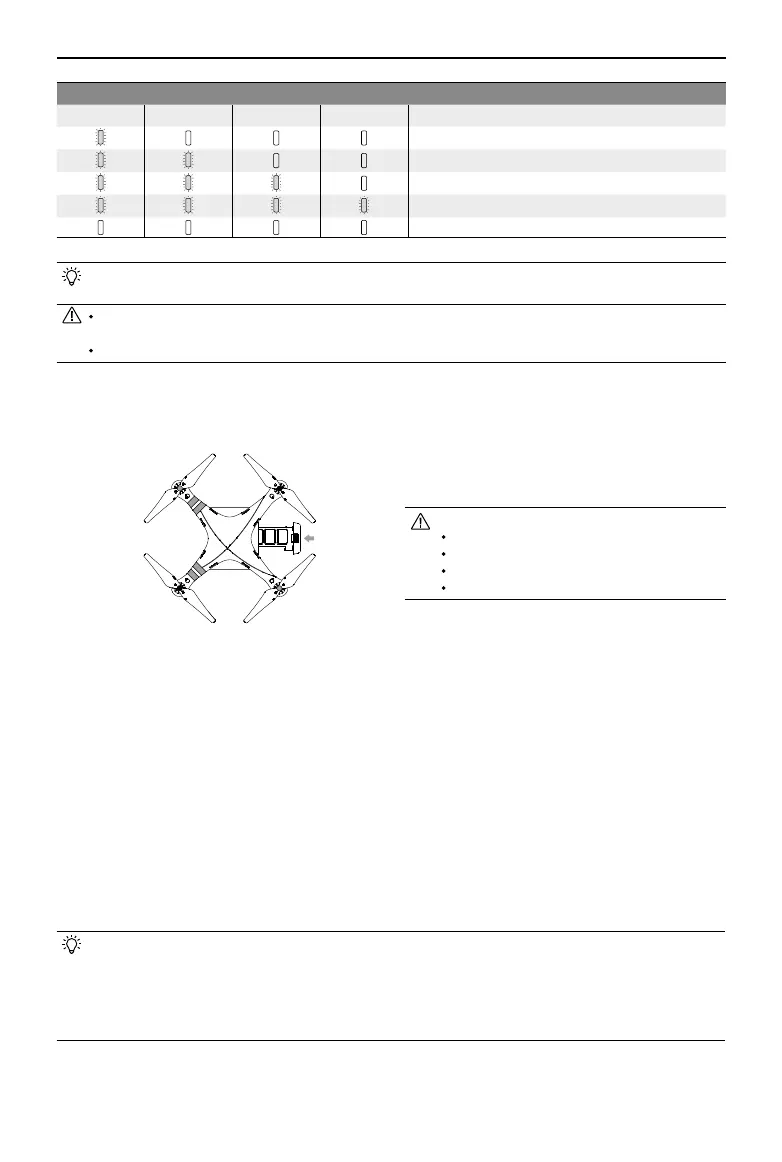Assembly and Use
10
©
2014 DJI. All Rights Reserved.
Charging process
LED1 LED2 LED3 LED4 Current battery level
0%~25%
25%~50%
50%~75%
75%~100%
Fully charged
The Smart Flight Battery can be charged using an optional Phantom 2 Car Charger. This can charge the battery
in-car or through 3S-6S Li-Po batteries. Contact your authorized dealer or DJI customer service for details.
Battery should only be charged with the charger provided by DJI. DJI does not take any responsibility for
damage caused by third party chargers.
If current battery level is over 75%, the battery should be turned on before charging.
2.4 Battery Installation
Push battery into battery compartment according to the below diagram. When you hear a click, the battery has been
properly installed.
2.5 Correct Battery Usage Notes
(1) When the battery is turned on, do not connect it to or disconnect it from the Phantom.
(2) Charge and discharge the battery completely once every 20 charge/discharge cycles. Discharge the battery until
there is less than 8% power or until it can no longer be turned on, then recharge it to maximum capacity. This power
cycling procedure will optimize the battery.
(3) For long term storage, place the battery with only a 40~50% charge in a strong battery box. Discharge and charge
the battery once every 3 months to keep it in good condition. Charge amount should be varied in these maintenance
charges - (40%~50%)—0%—100%—(40%~50%).
(4) Purchase a new battery after your current battery has been discharged over 300 times. Completely discharge a
battery prior to disposal. Please dispose of batteries properly.
(5) Purchase a new battery if your current battery swells up or is damaged in any way.
(6) Never recharge or y with a battery that is swollen or damaged in any way.
(7) Never charge batteries unattended. Always charge batteries on a non-ammable surface such as concrete and
never near any ammable materials.
(8) Safety is extremely important. For more information, please see the Disclaimer.
Discharging methods:
Slow: Place battery in Phantom and turn on. Leave on until there is less than 8% of power left or until the battery
can no longer be turned on. See DJI VISION App for battery levels. Motors do not need to be turned on,
reducing wear.
Fast: Fly the Phantom outdoors until there is less than 8% of power left or until the battery can no longer be
turned on.
Figure 7
An incorrectly installed battery may cause
Bad contact,
Unavailable battery information,
Unsafe ight,
Inability to take off.