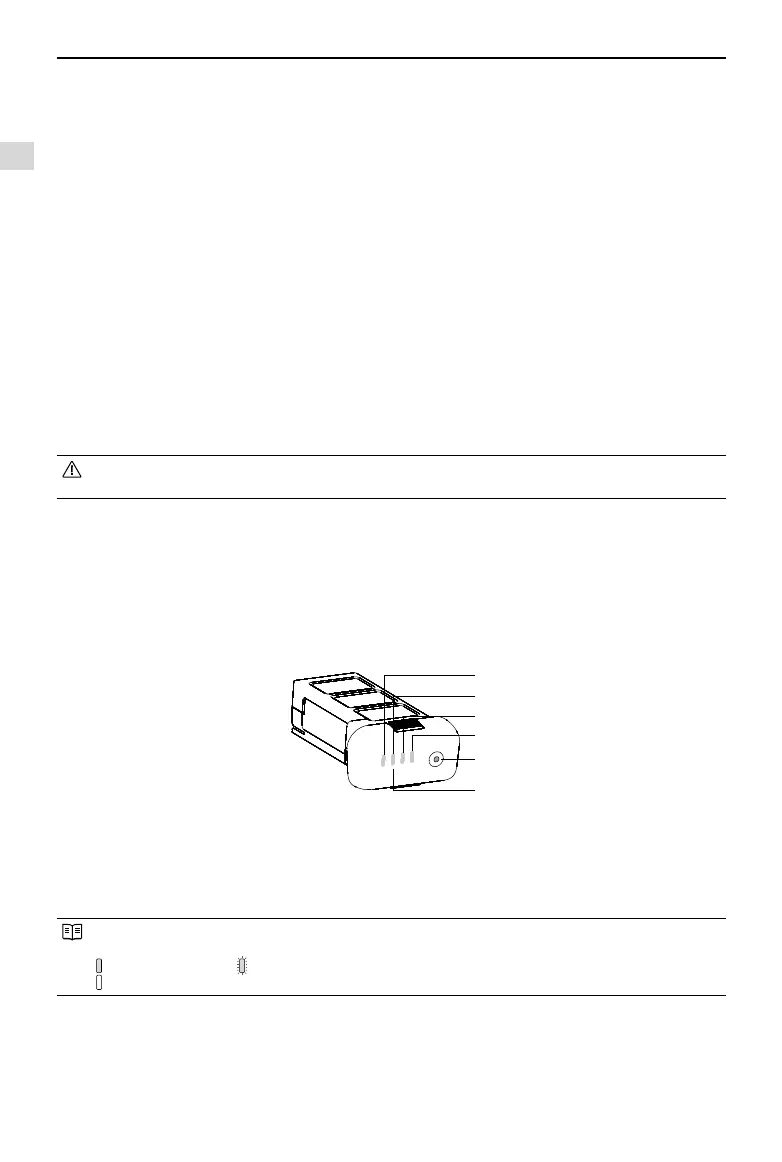Assembly and Use
8
©
2014 DJI. All Rights Reserved.
DJI Smart Flight Battery Functions
(1) Balance Charging Automatically balances the voltage of each battery cell during charging.
(2) Capacity Display Displays current battery levels.
(3) Communication Communicates with Flight Controller about battery voltage, capacity, current and
other relevant information.
(4) Overcharge Protection Charging stops automatically when battery voltage reaches 12.8V to prevent
overcharge damage.
(5) Over Discharge Protection Discharging stops automatically when battery voltage reaches 8.4V to prevent
over discharge damage.
(6) Short Circuit Protection Automatically cuts power supply when a short circuit is detected.
(7) Sleep Protection Sleep mode is entered after 10 minutes of inactivity to save power.
(8) Charging Temperature Detection The battery will charge only when the temperature is between 0℃ (32°F) and
40℃ (104°F).
Battery Specications
Type LiPo
Capacity 11.1V, 5200mAh
Charging Environment Temperature 0°C~40°C
Discharging Environment Temperature - 20°C~50°C
Charging/Discharging Environment Relative Humidity <80%
Please read the user manual, disclaimer, and battery warnings before use. Users take full responsibility for all
operations and usage.
2.2 Usages
Powering on/off
Powering on: Press Circular Power Button once, then press again and hold for 2 seconds to power on. Power Light will
go red and Battery Level Indicators will show the current battery level.
Powering off: Press Circular Power Button once, then press again and hold for 2 seconds to turn off. Battery Level
Indicators will all go out.
Checking the battery level
When the battery is powered off, press the Circular Power Button once. Battery Level Indicators will light up to show
battery level. See below for details.
Battery Level Indicators will show the current battery level during charging and discharging. The indicators are
dened below.
LED is on LED blinks
LED is off
Figure 5
LED2
LED1
Battery Level Indicators
LED3
LED4
Circular Power Button
(Built-in Power Light)
Preparing the Battery