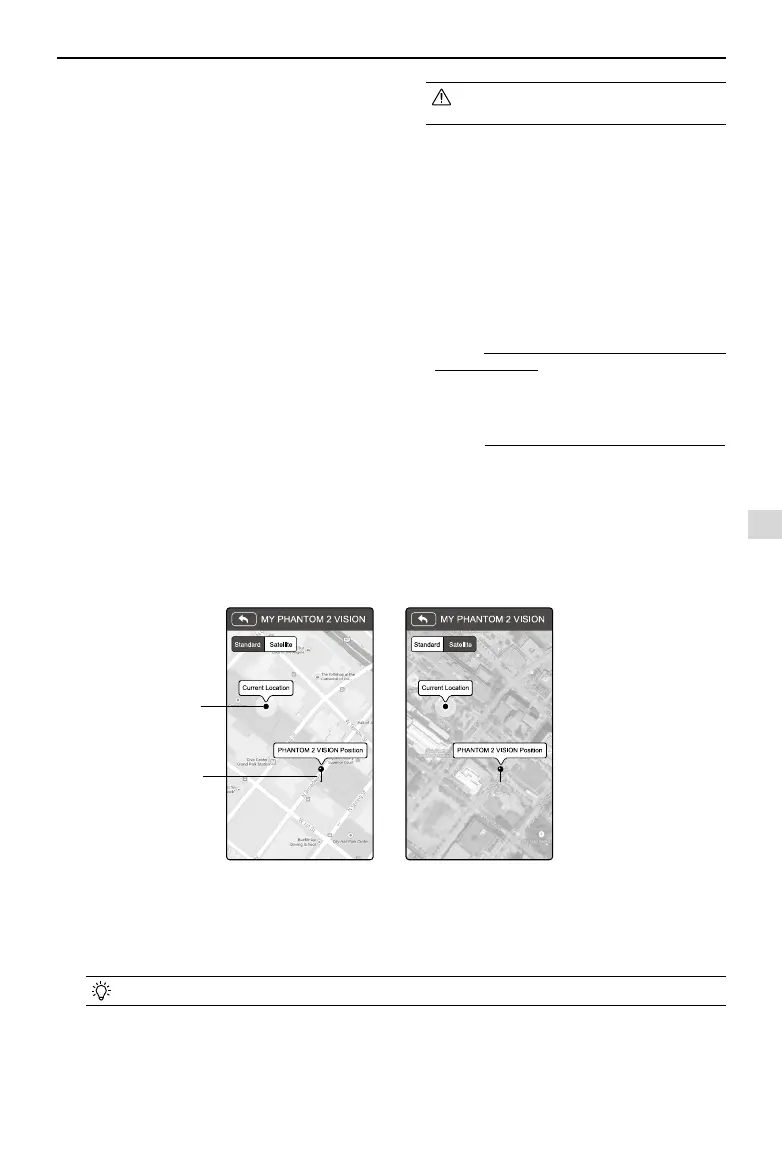DJI VISION App Usage
©
2014 DJI. All Rights Reserved.
41
[
5
]
Parameter Unit
Select imperial or metric units of measurement.
[
6
]
Ground Station
Slide to the right to enable ground station feature.
[
7
]
FPV Mode
Switched on, the gimbal will work in FPV mode.
Switched off, the gimbal will work in Stabilize mode.
[
8
]
Compass Calibration
Tap to calibrate the compass. Do not calibrate the
compass during ight.
[
9
]
Low Battery Auto Go Home
Enable or disable auto go home feature when battery
is low.
[
10
]
Rotation Lock
The user interface of the DJI VISION App will rotate
if rotation lock is enabled (for iOS device only).
[
11
]
Battery Low Warning
If enabled, an alarm will sound when the battery
level is too low.
[
17
]
Account
Tap to see user account information.
[
18
]
Rate
Tap to rate the DJI VISION App. Internet access required.
Android App does not include rating.
[
19
]
About
Tap to see the current version of the DJI VISION App and contact information.
Figure 97 Figure 98
My location
Phantom 2 Vision's
location
Settings Page
[
16
]
Find My PHANTOM 2 VISION
We recommended adjusting the mobile
device volume to the highest level.
[
12
]
Tutorial
Hints and Tips
[
13
]
Clear News Cache
Tap to ush news cache.
[
14
]
Binding
In the event that camera and Range Extender binding
is lost or an item has been repaired or replaced,
binding must be performed using the DJI VISION App.
Refer to Binding the Phantom 2 Vision+ and Range
Extender (Page 21) for details.
[
15
]
Rename SSID of Range Extender
Tap to rename the SSID of the Range Extender.
Refer to Rename Range Extender SSID (Page 21)
for details.