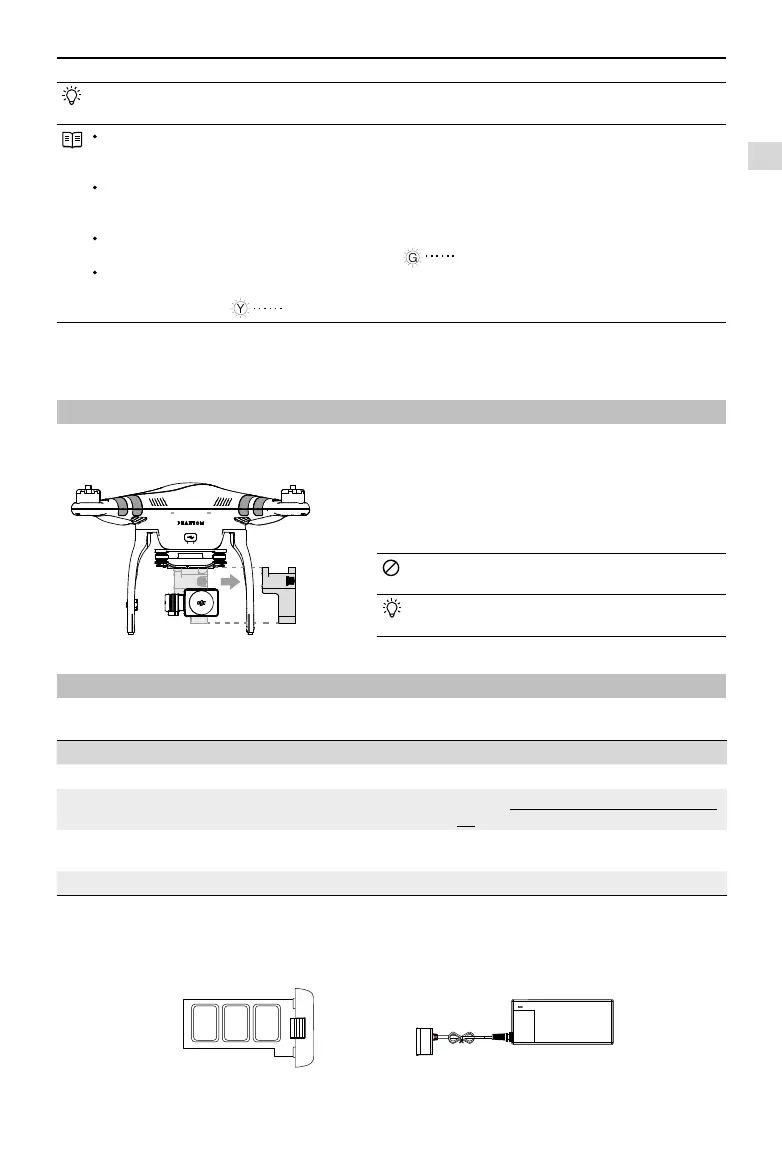Assembly and Use
©
2014 DJI. All Rights Reserved.
7
Choose between Phantom and Naza-M working modes using Phantom 2 Vision+ Assistant. If using Naza-M
mode, please refer to the NAZA-M V2 Quick Start Manual for related instructions.
Phantom: Flight settings will be selected automatically depending on whether 6 or more satellites have been
found. This mode allows users to congure the Remote Control and gain values, and use Failsafe and battery
level warnings.
Naza-M: Flight settings will be identical to the Naza-M V2. Users can choose between GPS, Attitude, or Manual
mode. They can also access advanced settings including Intelligent Orientation Control (IOC). Rear LED Flight
Indicators will display the ight status according to the Naza-M indicator.
Ready to Fly: When 6 or more GPS satellites have been found, the Flight Control System will lock its home point
and Rear LED Flight Indicators will blink a slow green (
). This mode is ideal for beginners.
Ready to Fly (non-GPS): When less than 6 GPS satellites have been found, the Flight Control System will
stabilize itself less than in full Ready to Fly mode and will require more skilled ying. Rear LED Flight Indicators
will blink a slow yellow (
).
Assembly and Use
Follow the below instructions to prepare for ight.
1 Removing Gimbal Clamp
Pull gimbal clamp in the direction indicated to remove.
Figure 2
2 Preparing the Battery
Ensure all related devices are fully charged before ying the Phantom 2 Vision+.
Device Power supply
Remote Control 4 AA batteries.
Range Extender
Charge fully through Micro-USB slot. See Charging the Range Extender (Page
20) for details.
Aircraft (including gimbal and
camera)
DJI Smart Flight Battery.
Mobile Device Fully charge before using the DJI VISION App.
2.1 DJI Smart Flight Battery
This battery has been specially designed for the Phantom 2 series. It has a battery capacity of 5200mAh, voltage of
11.1V and charge-discharge management functionality. It can only be charged with a DJI charger or Phantom 2 Car
Charger.
To avoid damage to the gimbal, remove Gimbal Clamp
before powering up the Phantom.
Attach the Gimbal Clamp during transportation or long
term storage to avoid damage.
Smart Flight Battery DJI Charger
Removing Gimbal Clamp / Preparing the Battery
Figure 3 Figure 4