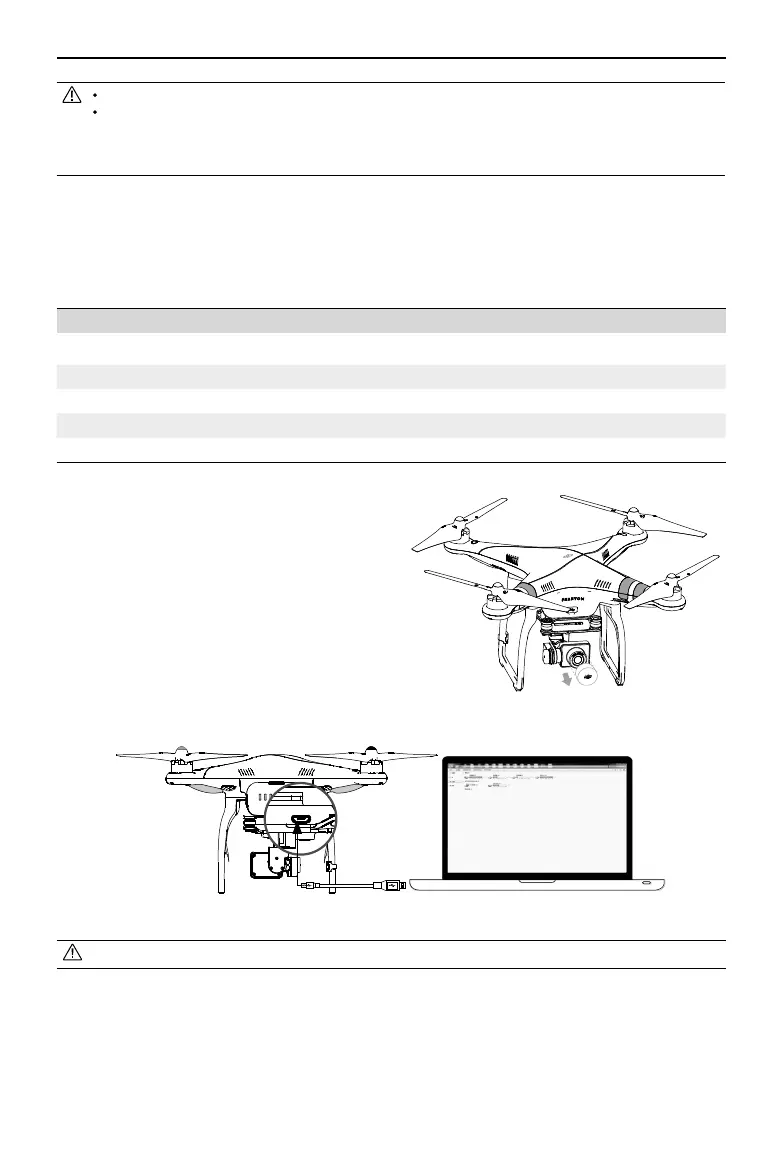Assembly and Use
14
©
2014 DJI. All Rights Reserved.
Figure 18
Figure 19
Photos and videos can only be copied when the ight battery is powered on.
Remove gimbal clamp before powering on ight battery.
Gimbal motor error may occur in these situations: (1) Gimbal is placed on uneven ground. (2) Gimbal has
received an excessive external force, e.g. a collision. Please take off from at, open ground and protect the
gimbal after powering up. Flying in heavy fog or cloud may make the gimbal wet, leading to a temporary
failure. The gimbal will recover when it dries out.
3.5 Camera
The Phantom 2 Vision+ camera powers up when the ight battery has been installed and switched on. Photos and
videos can be shot by pressing either the onboard button or the DJI VISION App. For aerial photography it supports
burst shots, continuous capture and timed capture, and exports to both Adobe DNG Raw and JPEG. For aerial video, it
shoots in full HD at (1080p30/1080i60) and can even shoot 720p60 for internet ready slow motion.
Camera specications
Sensor Size 1/2.3”
Pixels 14 Megapixels
Resolution 4384×3288
HD Recording 1080p30 /1080i60/720p60
Recording FOV 110° / 85°
Lens cap removal
Remove lens cap before use and replace it when
shooting is complete to protect the camera lens.
Camera Function Buttons
Capture: Press (hold less than 2 seconds) to take a single
capture.
Record: Press (hold more than 2 seconds) to begin
recording. Press again to stop.
Camera Data Port
Connect the Camera Data Port to a PC using a Micro-
USB cable to copy les to a PC.