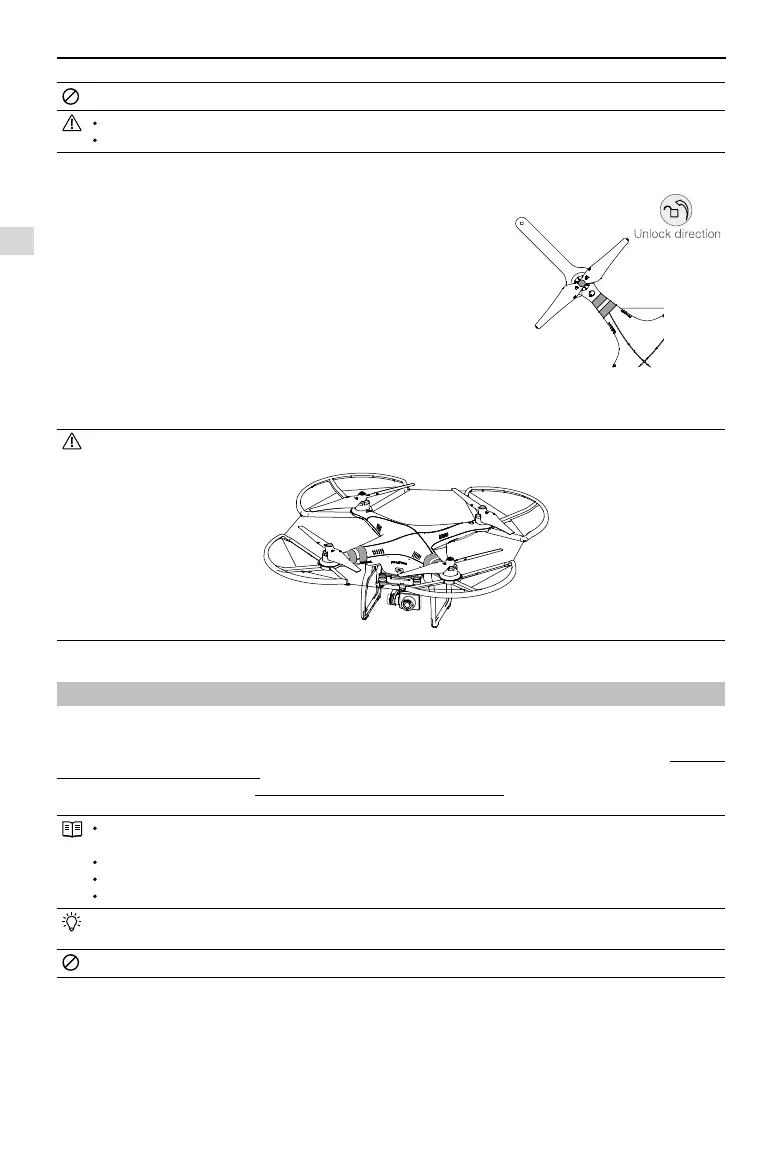Assembly and Use
16
©
2014 DJI. All Rights Reserved.
Propellers self tighten during ight. DO NOT use thread locker.
Always match marked props with the corresponding motor.
Protective gloves are recommended during propeller assembly and removal.
4.3 Removing the Propellers
(Figure 22) Prevent motor rotation using the included wrench or a
hand, then remove propeller according to the un-fastening instructions.
4.4 Notes
(1) Check that propellers and motors are installed correctly and rmly
before every ight.
(2) Ensure that all propellers are in good condition before each ight.
DO NOT use any ageing, chipped, or broken propellers.
(3) To avoid injury, STAND CLEAR of and DO NOT touch propellers or
motors when they are spinning.
(4) ONLY use original DJI propellers for a better and safer ight experience.
For beginner yers, Phantom 2 Prop Guards are recommended. Contact your authorized dealer or DJI customer
service to purchase if necessary.
5 Preparing the Remote Control
The Phantom 2 Vision+ Remote Control is a wireless communication device using the 5.8GHz frequency band. Remote
Control and Phantom are paired before delivery.
The Remote Control is set to Mode 2 by default. This can be adjusted in the PHANTOM RC Assistant. See Using the
PHANTOM RC Assistant (Page 47) for details. You can also adjust the power of your Remote Control according to
national regulations. Please refer to Compliance Version Conguration (Page 19).
Compliance Version: The Phantom 2 Vision+ Remote Control is compliant with CE and FCC (see the FCC ID)
regulations.
Operating Mode: Mode 1 and Mode 2 refer to different channel mappings.
Mode 1: The right stick controls throttle.
Mode 2: The left stick controls throttle.
The Range Extender and Phone Holder are already mounted on the Remote Control. Twist the Mobile Device
Holder to face outwards and x it in position for mobile device installation.
Large smartphones and tablets are not recommended for the Phone Holder as they do not t.
Preparing the Remote Control
Figure 22
Figure 23