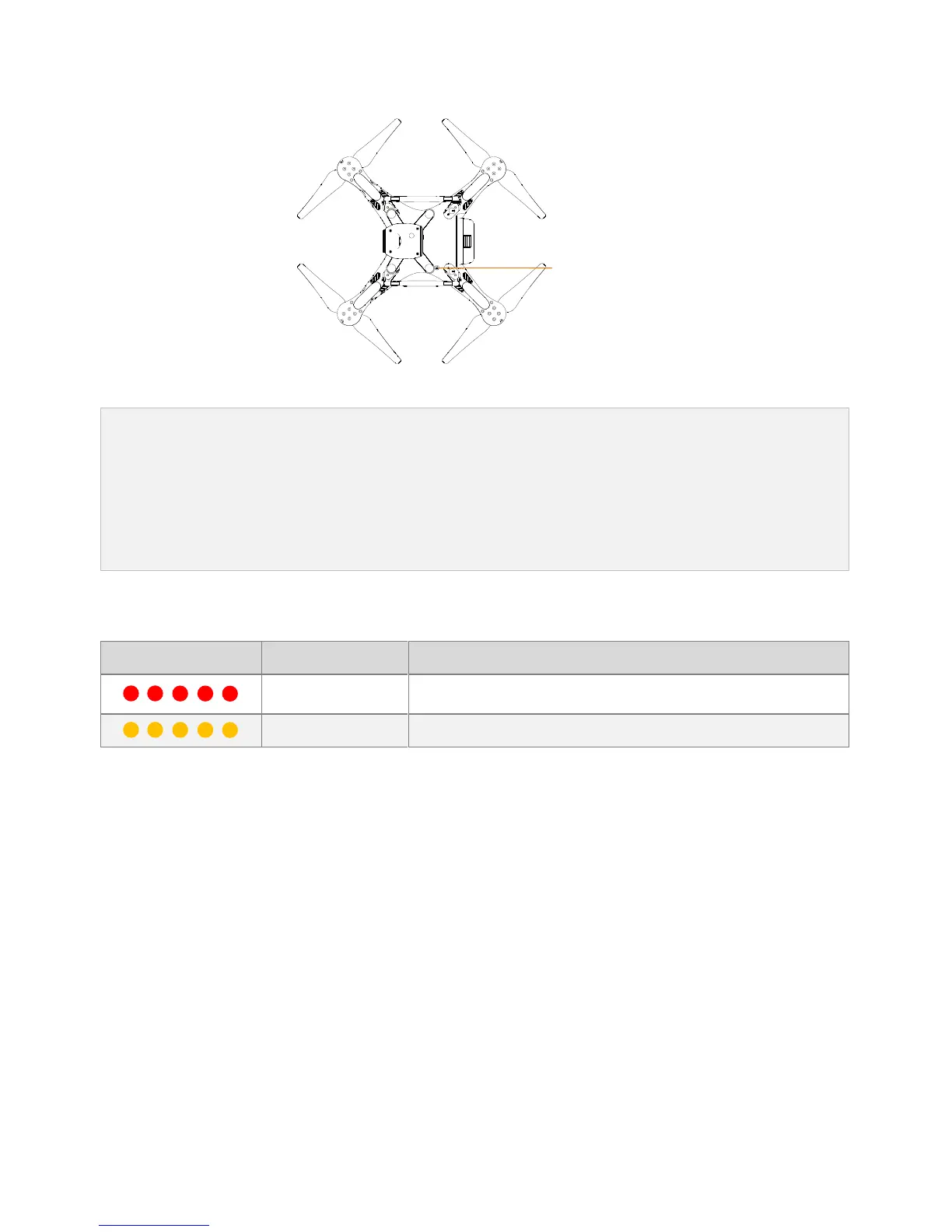©2015 DJI. All Rights Reserved. 12 |
The link between the remote controller and aircraft is already established for you so you can initially skip this
procedure. If you ever replace the remote controller, re-establishing the link is required.
Link Procedures
Power off the remote controller, power on the aircraft. You will see the link indicator blinking red.
Press the link button with a thin object and hold until the link indicator blinks yellow. Release the link
button.
Power on the remote controller and the link indicator should switch off. This indicates that the link has
been successfully established.
Switch on the remote controller or perform a link procedure.
Switch on the remote controller.
3.7 Compliance Version Configuration
The compliance version can be reconfigured by twisting the potentiometer knob (See the following diagram) on the
back of the remote controller using a flathead screwdriver. For CE compliance, set the remote controller to CE
compliance by carefully turning the potentiometer knob to the full counter clock-wise position. For FCC compliance,
set the remote controller to FCC compliance by carefully turning the potentiometer knob to the full clock-wise
position. Users should follow their local regulations accordingly.
Link Button &
Link Indicator
