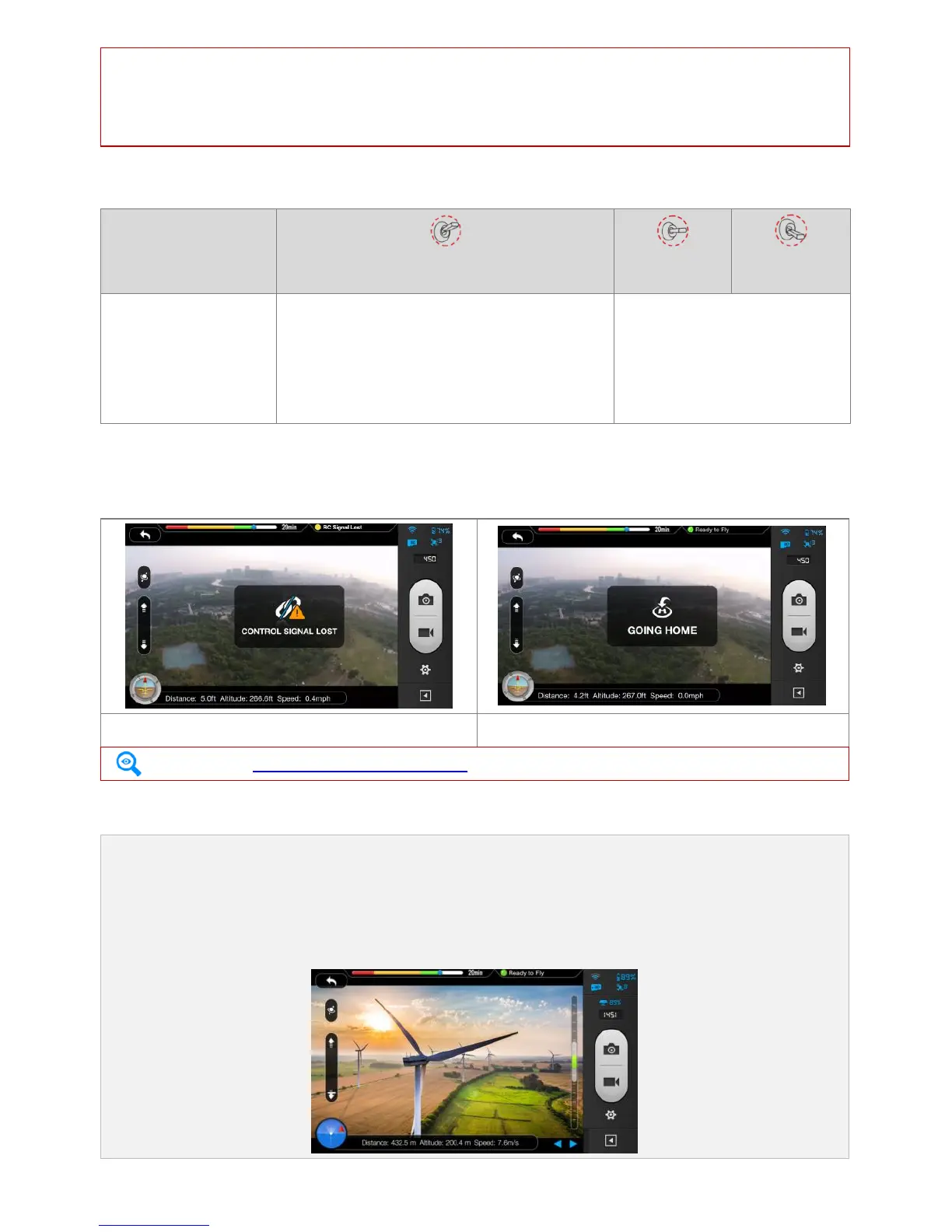©2015 DJI. All Rights Reserved. 34 |
place PHANTOM 2 VISION returns to when the control signal is lost, which is recorded last time. ii) The
home point is used to calculate the horizontal distance between you and the aircraft, the distance will be
displayed on the DJI VISION App.
Regaining Control During Failsafe Procedure
When the S1 switch is switched to Position-1,
toggle the S1 switch to any other position once to
regain control. If remote controller’s signal is
recovered, control is returned back to the pilot.
Regain control as soon as signal
is recovered.
Failsafe on the DJI VISION App
The DJI VISION App will provide information during Failsafe.
Control Signal Lost Indicator
Refer to the Using DJI VISION App (Page 42) for details.
11.5 Low Battery Level Warning Function
If the DJI intelligent battery is depleted to a point that may affect the safe return of the aircraft, the low battery
level warning notifies users to take action. Users are advised to land the aircraft immediately when they observe
these warnings. The thresholds for these warnings are automatically determined based on the current aircraft
altitude and its distance from the Home point. Details of the battery level warning are listed below:
