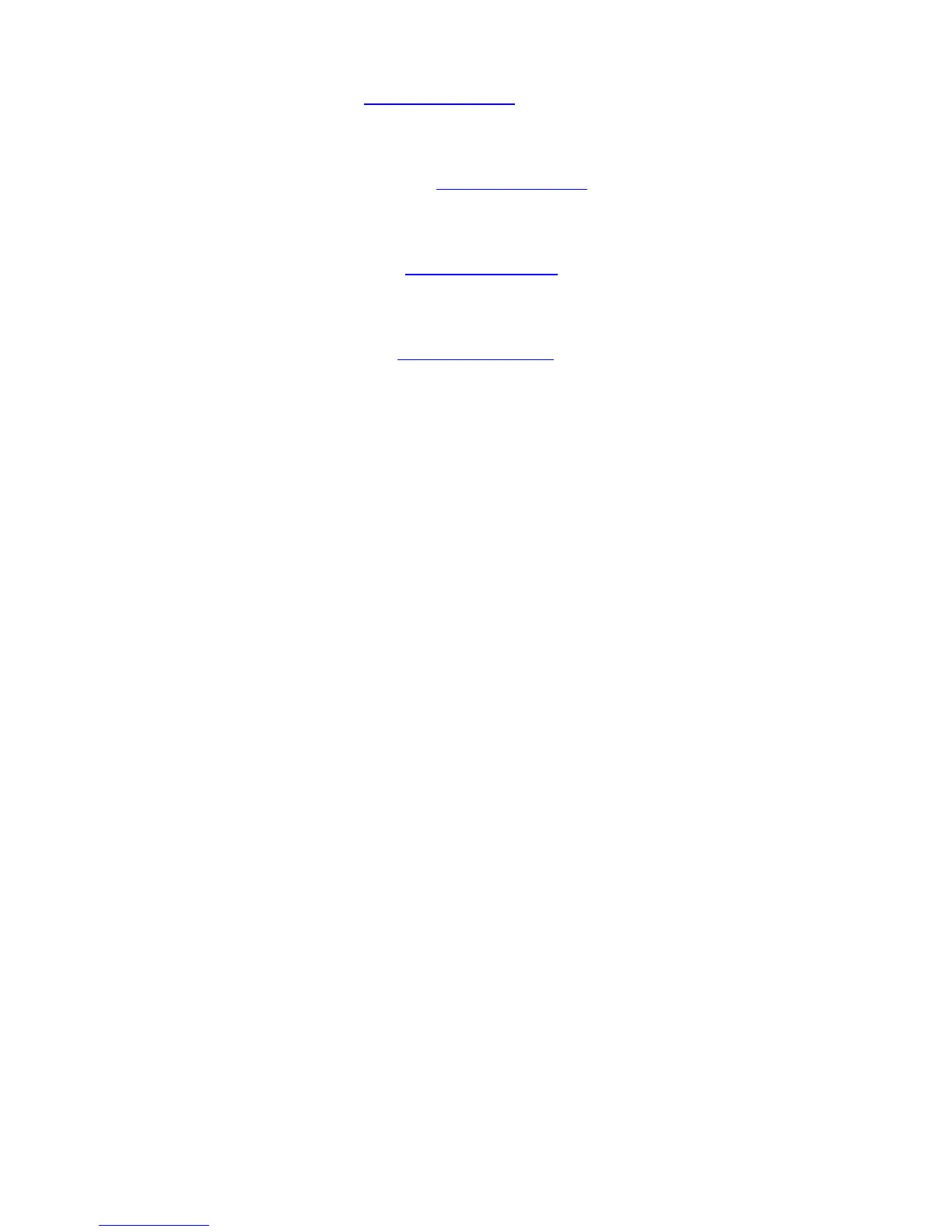©2015 DJI. All Rights Reserved. 57 |
[5] Battery Level
Battery level display. Refer to the Basic Use [6] (Page 45) in Camera Page for details
[6] GPS
Number of satellites connected. Refer to the Basic Use [7] (Page 45) in Camera Page for details
[7] Flight Attitude and Radar
Attitude and Radar display. Refer to the Basic Use [3] (Page 44) in Camera Page for details
[8] Flight Parameters
Flight information display. Refer to the Basic Use [4] (Page 44) in Camera Page for details
[9] Back
Return to camera GUI.
[10] Home Point Locator
Locate your Home point.
[11] Orientation Lock
Unlock to sync map orientation with aircraft movement
[12] Map View
Select map view from standard, hybrid or satellite.
[13] Waypoint
Tap each waypoint to set altitude
[14] Delete
Delete current waypoint.
[15] Go Home
Abort mission, return home and land
[16] Done
Hit “Done” then tap “GO” to begin mission.
[17] Flight Area
The aircraft can fly in this area and return to the home point with the current battery level. This area is
dependent on the current state of the aircraft and will be refreshed at specific time intervals.