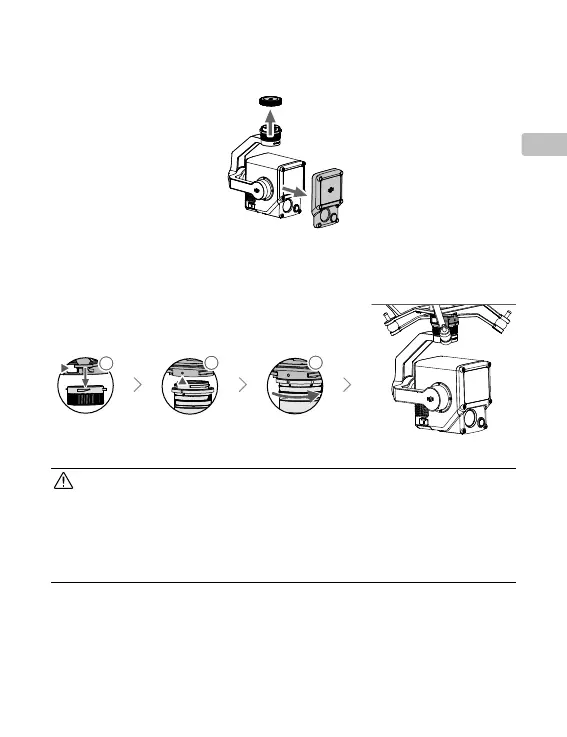21
CHT
2.
按住航拍機的雲台相機解鎖按鈕,移除航拍機雲台連接埠保護蓋。
3.
對齊雲台相機上的白點與航拍機接頭的紅點,並嵌入安裝位置。
4.
將雲台相機的接頭旋轉至鎖定位置
(
對齊紅點
)
,以固定雲台。
安裝雲台相機
1.
移除雲台連接埠保護蓋和鏡頭保護蓋。
2
11
3
• 如無法安裝雲台,請檢查接頭是否遭意外轉動,如因意外轉動導致未齊平,請手動將其
調至齊平後再裝入雲台。
•
務必先關閉航拍機電源,再取下雲台相機。
• 如需移除雲台相機,請先按住航拍機的雲台相機解鎖按鈕,再旋轉移除雲台相機。
• 使用或儲存過程中,請將 microSD 卡保護蓋蓋好,以免水氣或灰塵進入。
• 通電過程中請勿直接碰觸相機外殼,避免燙傷。
• 航拍機儲存與運輸過程中,需要將雲台相機從航拍機上取下,否則將導致減震球使用壽命降低
甚至損壞。
