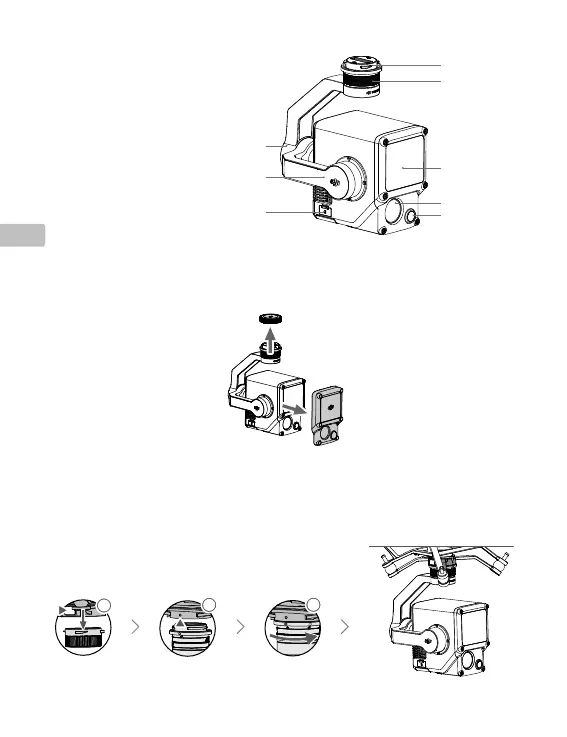56
ES
Descripción
1. Conector del estabilizador
2. Motor de paneo
3. LiDAR
4. Cámara de mapeo RGB
5. Sensor visual de
posicionamiento auxiliar
6. Ranura para tarjeta microSD
7. Motor de inclinación
8. Motor de rotación
1
3
6
7
8
4
5
2
2. Presione el botón de la aeronave que se usa para separar el estabilizador y la cámara. Gire la tapa del
estabilizador de la aeronave para quitarla.
3. Alinee el punto blanco del estabilizador con el punto rojo de la aeronave e inserte el estabilizador.
4. Gire el seguro del estabilizador a la posición de cierre alineando los puntos rojos.
Instalación
1. Retire la tapa del estabilizador y el protector del objetivo.
2
11
3
