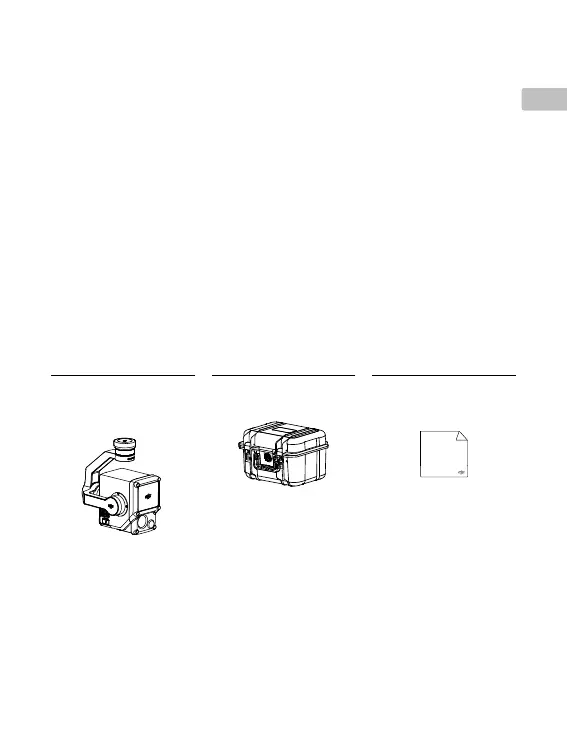3
EN
are proper and in accordance with all applicable laws, rules, and regulations, including international and
domestic airspace regulations, and all terms, precautions, practices, policies, and guidelines DJI has
made and may make available.
DJI accepts no liability for damage, injury, or any legal responsibility incurred directly or indirectly from the
use of this product. The user shall observe safe and lawful practices including, but not limited to, those
set forth in the user manual.
Warnings
1. Be careful when using the L1 in conditions with low visibility such as foggy or stormy weather. In such
conditions, the detection range may be reduced.
2. DO NOT touch the optical window of the L1. Dust and stains on the optical window can negatively
aect the performance. Use compressed air, isopropyl alcohol, or a lens cloth to clean the optical
window correctly. Refer to the user manual for more information on how to clean optical windows. DO
NOT use substances containing alcohol, benzene, thinners, or other ammable substances to clean or
maintain the RGB Mapping Camera or Auxiliary Positioning Vision Sensor.
3. DO NOT drop the L1.
In the Box
Gimbal and Camera
(inc. microSD card) × 1
Storage Case × 1 Lens Cleaning Cloth × 1
Introduction
The Zenmuse L1 integrates a LIVOX
TM
LiDAR module, a high-accuracy IMU, and an RGB mapping
camera on a 3-axis stabilized gimbal. When used with specified compatible DJI aircraft and DJI
TERRA
TM
, the L1 offers a complete solution that gives real-time 3D data throughout the day, which
efciently captures the details of complex structures and delivers highly accurate reconstructed models.
