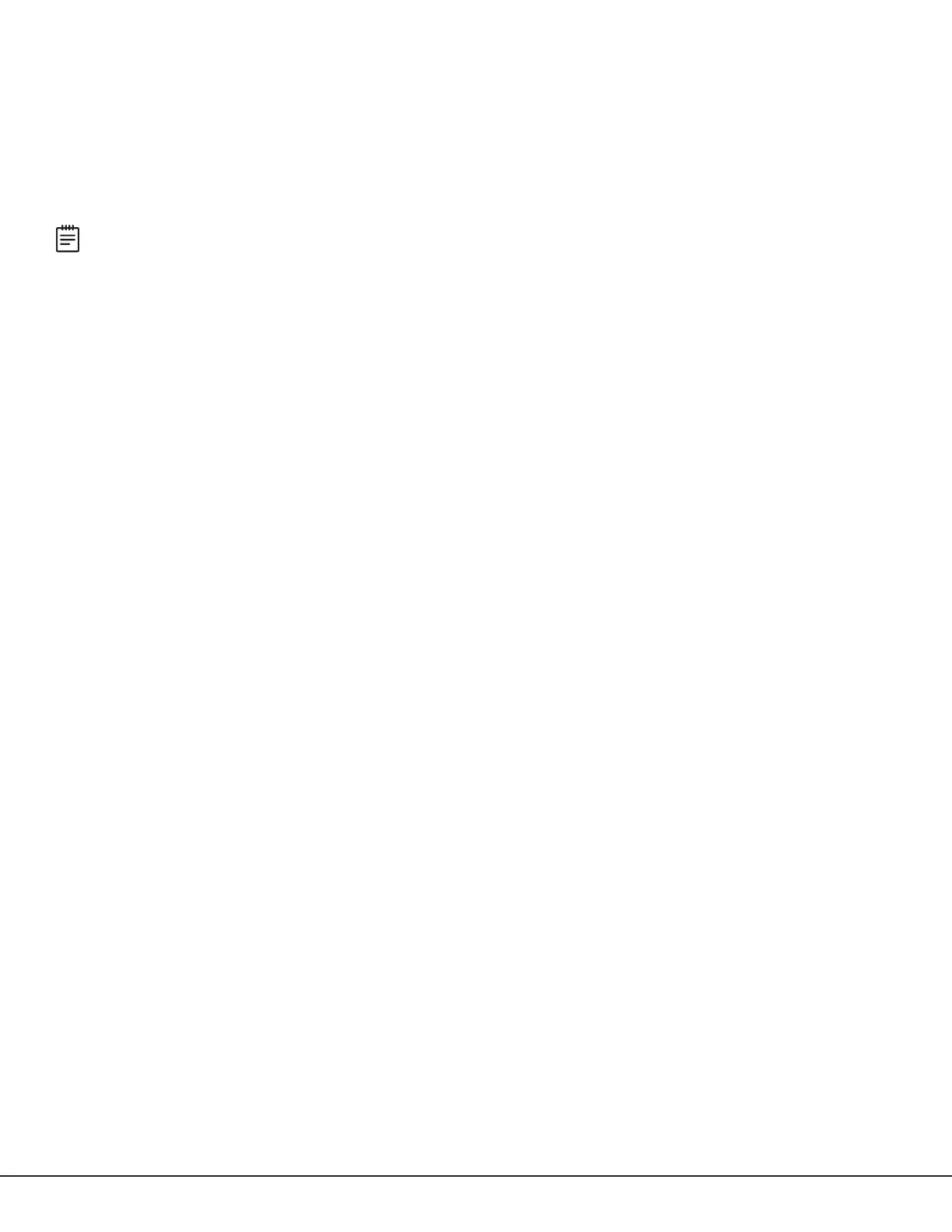Digital Monitoring Products DualCom Programming and Installation Guide
38
Cross Zoning
Caution must be taken when cross zoning devices to ensure that the cross zone time is long enough to allow a trip of
both zones before it expires. A cross zone time that is too short may allow a trip of the zones and only a zone fault
report be sent to the central station.
When a cross zoned zone trips, a FAULT report is sent to the SCS‑1R or SCS‑VR receivers. When two cross zoned
zones trip within the cross zone time, both zones send ALARM signals to the receiver. For example, if zones 1 and 2
are cross zoned zones, and only zone 1 trips, a FAULT report is sent to the receiver for zone 1. If zone 1 trips and zone2
trips within the cross zone time, an ALARM report is sent to the receiver for zone1 and zone2.
Note: To operate correctly, all cross‑zone zones need to be programmed as the same zone type.
Z‑Wave Information (DualComWZ only)
DualComWZ communicators are security enabled Z‑Wave products and are designed to be used as primary
controllers. The XFER feature allows an existing 3rd party network to be transferred into the communicator.
The communicator can support Z‑Wave products from different vendors and product categories. It is recommended
to use DMP devices for best performance.
Z‑Wave terminology:
• Inclusion is the process of adding a device to the Z‑Wave network. The new device is ‘included’ into the Z‑Wave
network.
• Exclusion is the process of removing a device from the Z‑Wave network. The new device is ‘excluded’ from the
Z‑Wave network.
• Replication is the process of copying network information to another device (typically a Z‑Wave controller) in
the Z‑Wave network.
