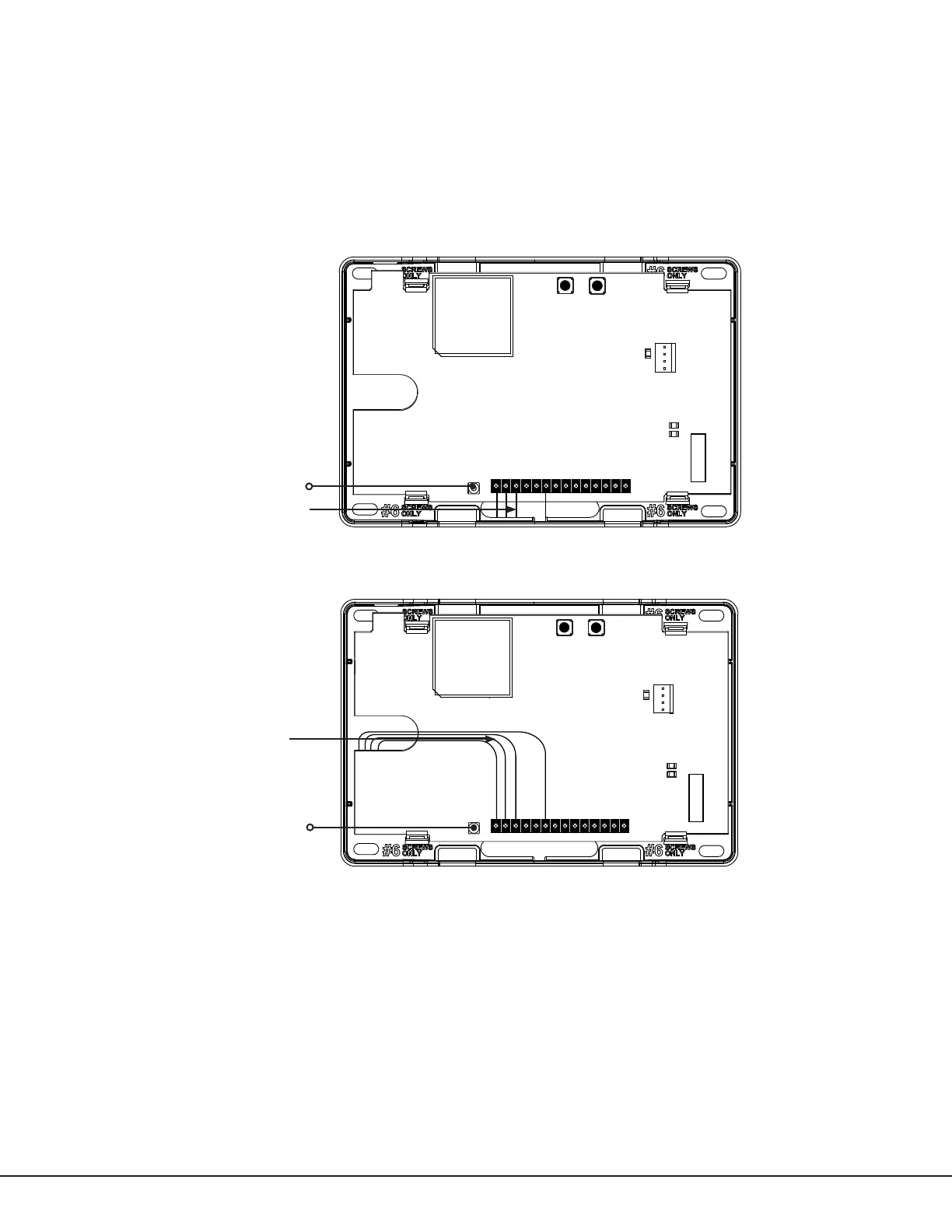DualCom Programming and Installation Guide Digital Monitoring Products
5
Wire the Communicator
When connecting component wires, route all wires so they will not interfere with the tamper switch. See Figures2
and3 for wire routing options.
Connect the Antenna
Place the antenna onto the SMA connector. Refer back to Figure1a or 1b. Twist the antenna until it is securely
tightened.
Replace the housing cover on the mounted base. Be sure to not damage any PCB components when removing or
replacing the housing cover.
Figure 3: Wire Routing Option Two
Wiring
PROG
LOAD RESET
S
N
+DC- Z1 Z2 Z3 G +Z4- 01 02 T1 R1 T2 R2
Tamper
PROG
LOAD RESET
S
N
+DC- Z1 Z2 Z3 G +Z4- 01 02 T1 R1 T2 R2
Tamper
Wiring
Figure 2: Wire Routing Option One
