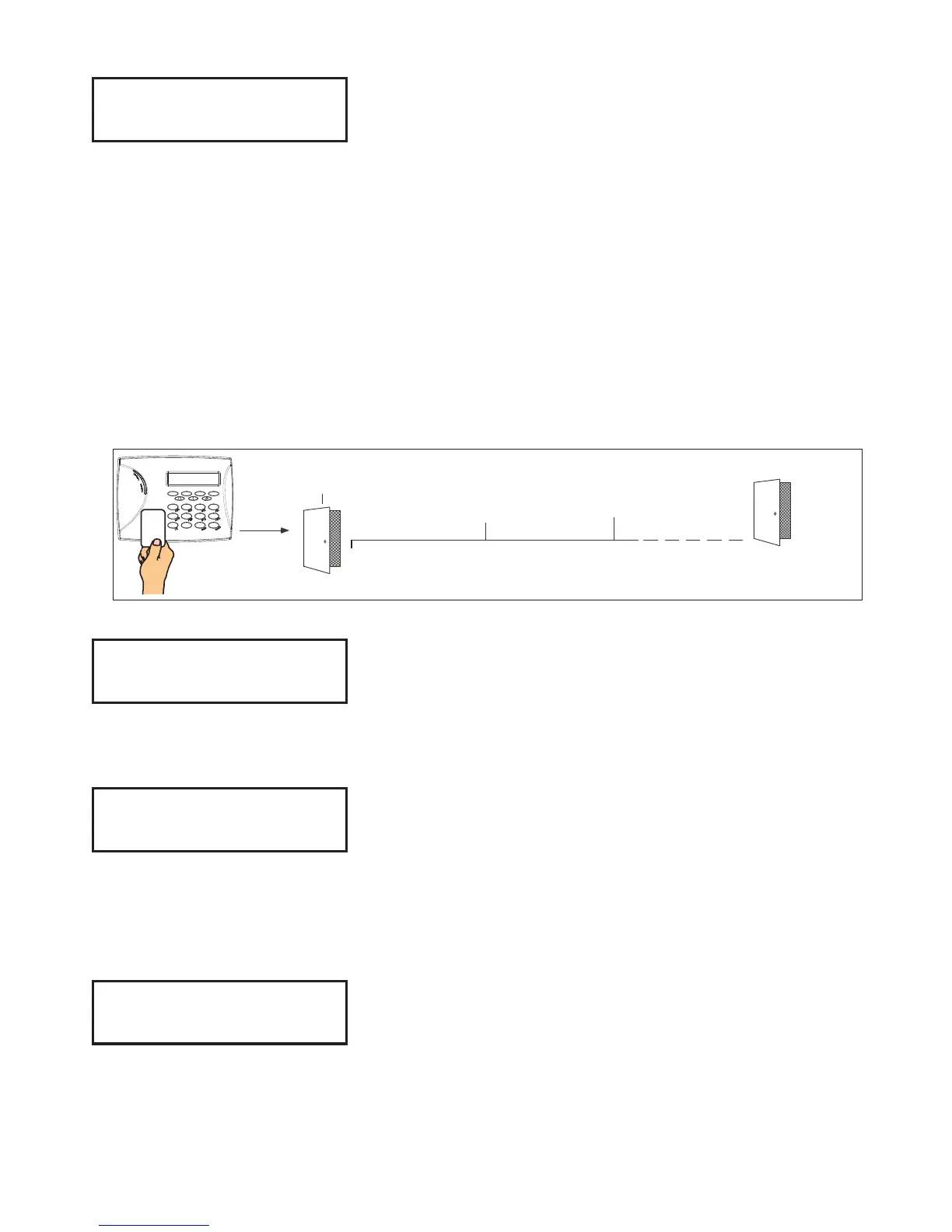LCD Keypad Installation Guide 9
zOne 2 bypaSS
tiMe: 40
Zone 2 Bypass Time
(7073/7073A/7173 only)
Enter the number of Bypass seconds to elapse before the
Bypass timer expires. Range is from 20 to 250 seconds.
Press any top row select key to enter the number of seconds.
Once the door strike relay is activated, the user has 5
seconds to open the door connected to zone 2. The zone is
then bypassed for the programmed time or until the contact
restores to normal. Ten seconds after the Bypass entry/
exit time begins, the keypad beeps if the door is still open.
If the door remains open when the timer expires a zone
open/short is sent to the panel for Zone 2. The default is 40
seconds.
Figure 7 shows how the Bypass works using the default 40
second timer.
5 Second
Strike
40-Second Bypass
and entry/exit timer.
At 30 seconds,
the keypad beeps
if door is still open.
End of
timer.
40
Seconds
A zone fault is indicated
if door is still open.
Figure 7: Door Strike Relay Operation Time Line
reLOCK zOne 2
FaULt: nO yeS
Relock on Zone 2 Fault?
(7073/7073A/7173 only)
Select NO to leave the relay on when Zone 2 faults to an
open or short condition during Bypass. Select YES to turn the
relay off when Zone 2 faults open or short during Bypass.
The default is NO.
aCtiVate zOne 3
exit: nO yeS
Zone 3 Exit (7073/7073A/7173 only)
Select YES to enable the Request to Exit feature on zone
3. When zone 3 shorts, the keypad relay activates. During
this time, the user can open the protected door to start
the programmed Bypass entry/exit timer. If the door is not
opened within the time programmed in the Zone 3 REX
Strike Time, the relay restores the door to its locked state.
No panel programming is required.
zn 3 rex StriKe
tiMe: 5
Zone 3 REX Strike Time
(7073/7073A/7173 only)
Enter the number of REX seconds to elapse. Range is from
5 to 250 seconds. Press any select key to enter the number.
The default is 5 seconds.