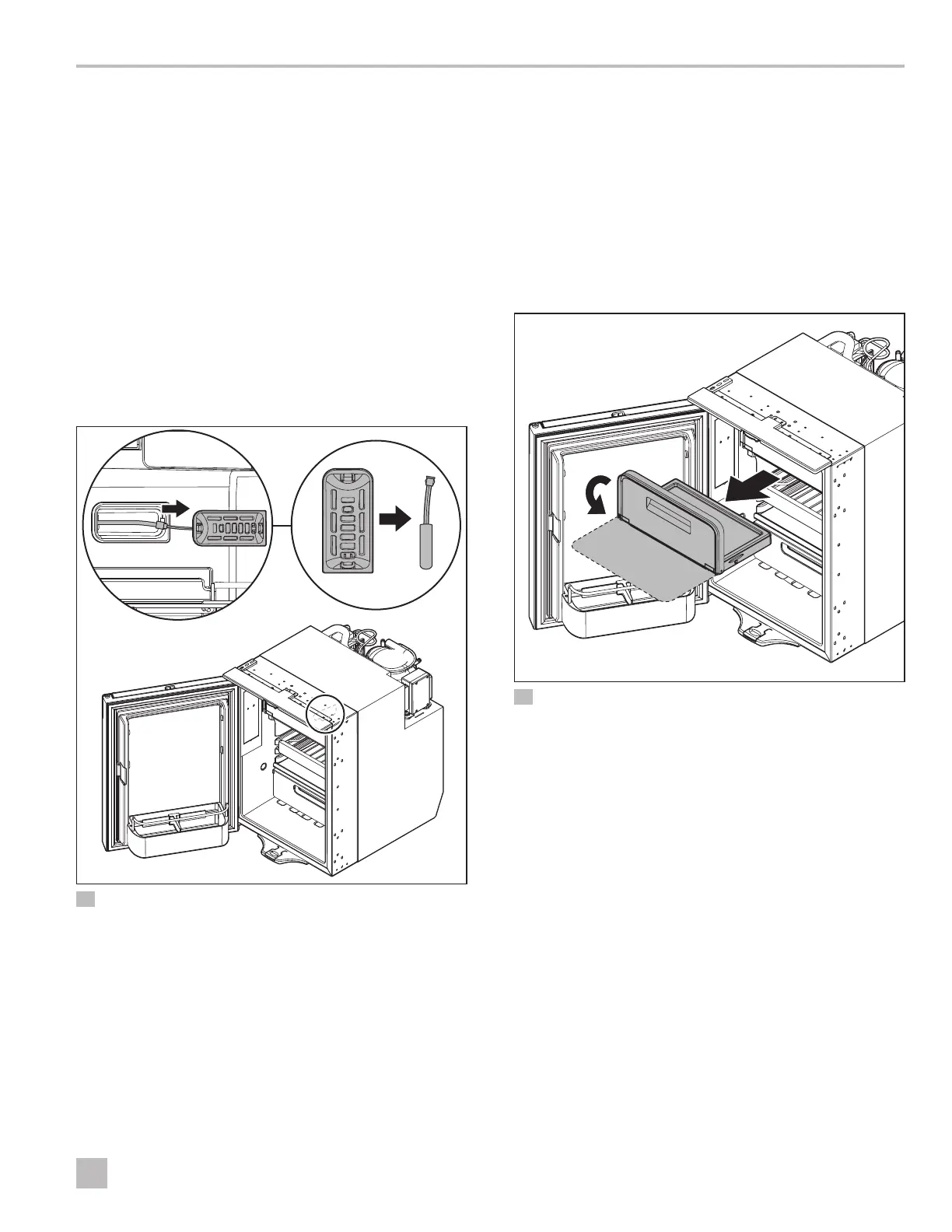21
EN
Refrigerators Service Procedures
7.11 Replacing the Light Bulb
I
This procedure is for CR series models only.
1. Disconnect power to the unit.
2. Remove the light bulb cover and the light bulb.
I
Dometic recommends that gloves be used when
touching light bulbs, as oils from hands could
significantly reduce the life of the bulb.
3. Insert the new LED light bulb and replace the cover.
7.12 Replacing the NTC Sensor
I
This procedure is for CRX series models only.
29 Replacing the NTC Sensor
1. Locate the NTC sensor inside the unit.
2. Carefully insert a screwdriver into the designated slot
on the cover, prying it away from the wall.
I
The sensor and cover should come away from the
wall as a single unit.
3. Disconnect the sensor from its designated wiring
harness.
4. Remove the cover and NTC sensor from the
refrigerator.
5. Remove the NTC sensor from the cover.
6. Complete these steps in reverse order to install the
new NTC sensor.
7.13 Replacing the Freezer
Compartment
30 Replacing the Freezer Compartment
1. Open the refrigerator door.
2. Lower the freezer door until fully open.
3. Pull the door toward the front of the refrigerator and
slide the entire compartment out.
4. Complete these steps in reverse order to install the
new freezer compartment.
