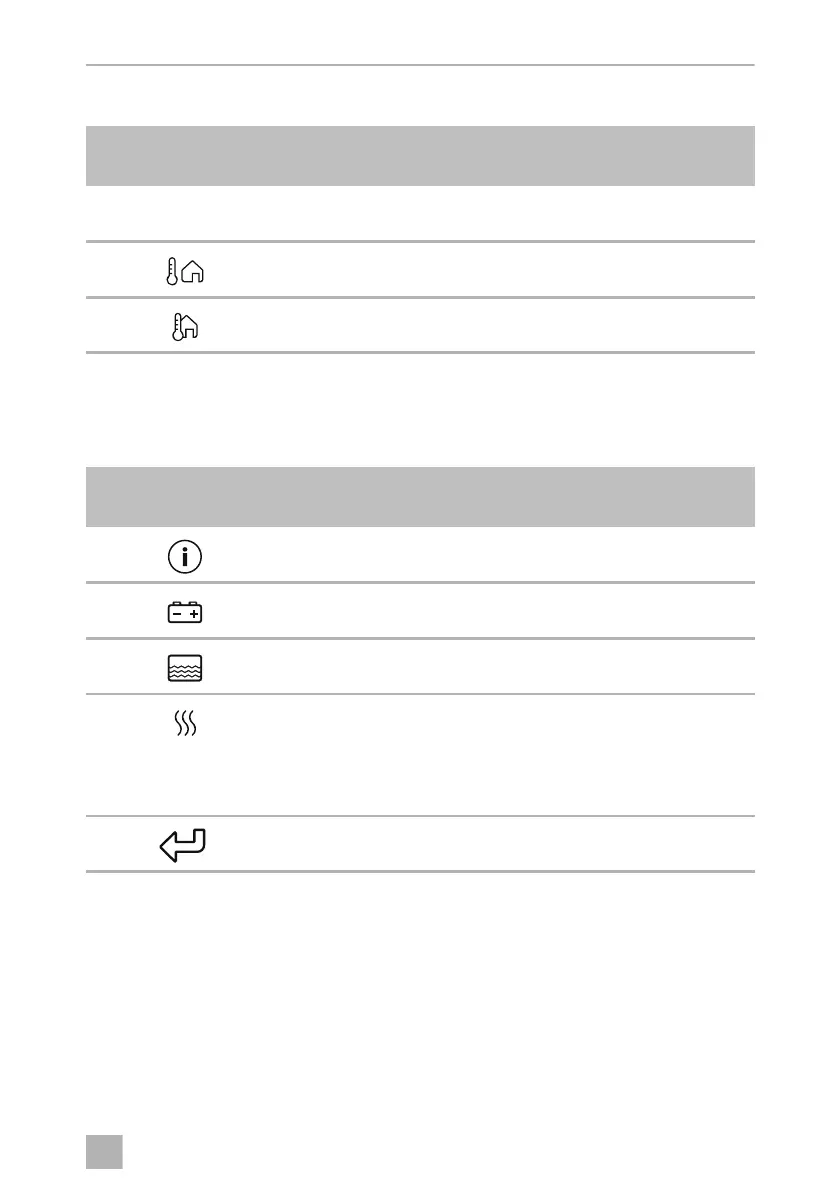Connect Panel System bedienen
29
Statusleiste
Navigationsleiste benutzen
Je nach aufgerufenem Menü werden entsprechende Symbole in der Navigations-
leiste angezeigt:
Symbol in
Abb. 1 1, Seite 3
Statusanzeige
Tag, Datum, Uhrzeit
Außentemperatur
Innentemperatur
Symbol in
Abb. 1 3, Seite 3
Menü aufrufen
Allgemeine Informationen
Batterie
Wassertankfüllstände
•
Wohnwagenklima
(Heizen, Kühlen und Fußbodentemperierung)
•
Detailmenü Heizung
•
Detailmenü Klimaanlage
•
EisEx einschalten/ausschalten
Einstellungen speichern/zurück
ConnectPanel -O-8s.book Seite 29 Dienstag, 31. März 2020 6:13 06