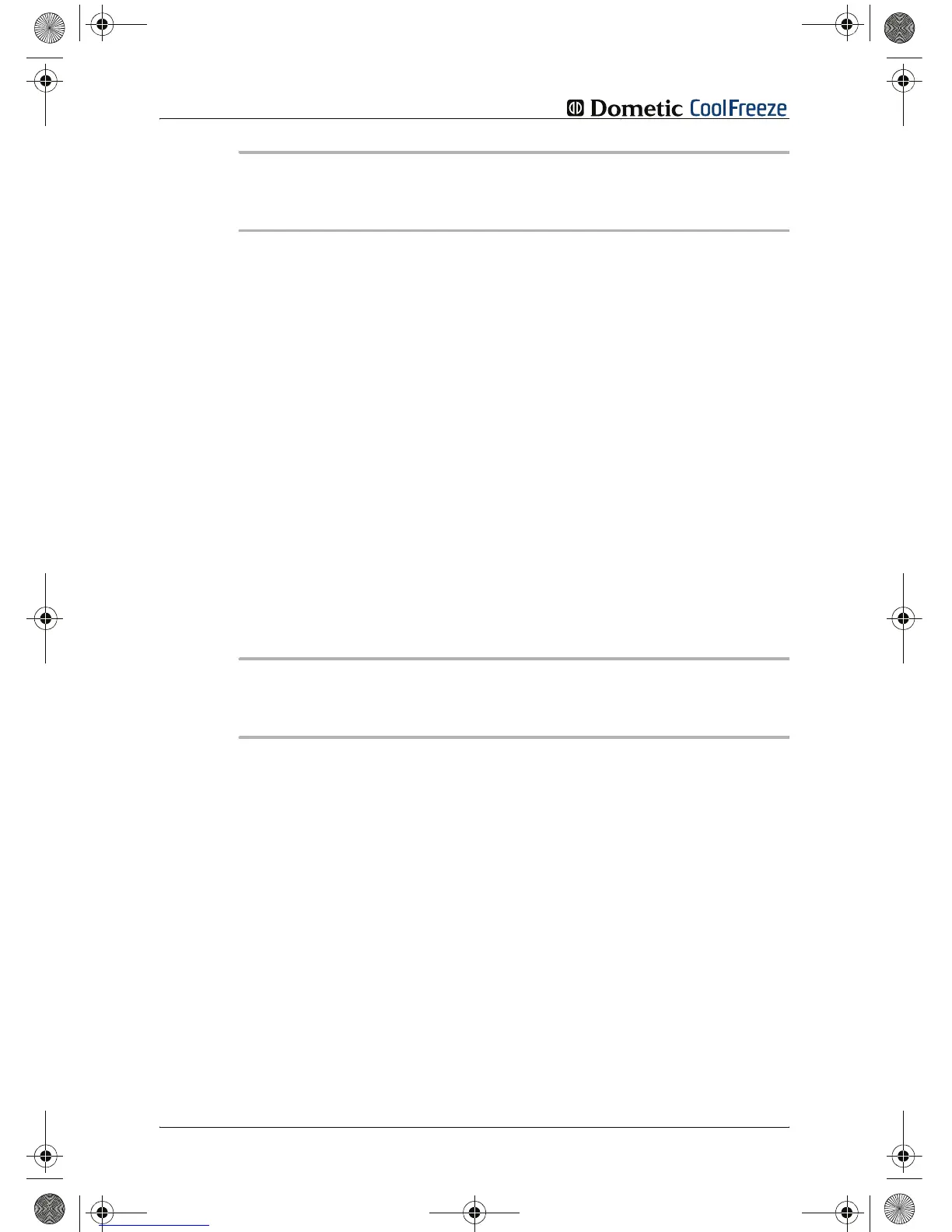Operation
a
Caution – Danger from excessively low temperature!
Ensure that the only those objects are placed in the cooler that are
intended to be cooled at the selected temperature.
CF-18
➤ CF-18: Slide the sliding switch (Fig. 3 4, page 3) to HIGH if
you wish to operate from a starter battery or to “LOW” if you
want to operate from a supply battery.
✓ The “POWER” LED is lit green.
✓ The cooler starts cooling the interior.
✓ When the cooling temperature has been reached, the “POWER”
LED is yellow lit.
CF-25, CF-35, CF-40, CF-50, CF-60
➤ Press the “ON/OFF” button (Fig. 4 1, page 4) for between one
and two seconds.
✓ The “POWER” LED lights up.
✓ The display (Fig. 4 5, page 4) switches on and shows the
current cooling temperature.
I
Note
The temperature displayed is that of the middle of the interior.
The temperatures elsewhere can deviate from this temperature.
✓ The cooler starts cooling the interior.
Locking the cooler
➤ Close the lid.
➤ Press the lock (Fig. 2 1, page 3) down, until it latches in
place audibly.
6.6 Setting the temperature
CF-18
➤ Set the cooling temperature with the temperature controller
(Fig. 3 1, page 3).
_CF-18_60.book Seite 40 Donnerstag, 26. Juli 2007 3:18 15
19
