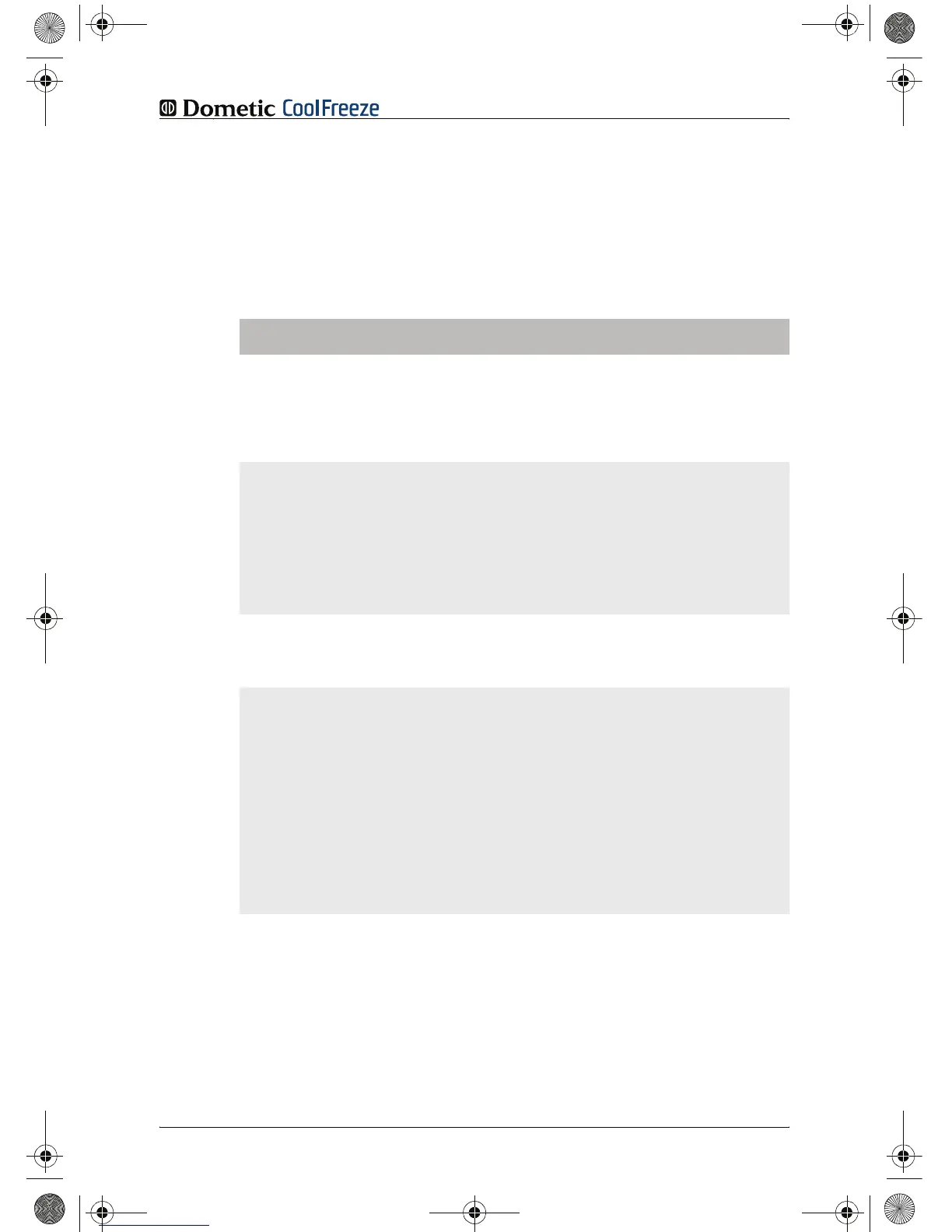Function description
5.1 Operating and display elements
CF-25, CF-35, CF-40
Lock for lid: Fig. 2 1, page 3
CF-18
Operating panel and connection socket (Fig. 3, page 3):
Item Description Explanation
1 TEMPERATURE Temperature controller,
cooling temperature at the end positions:
COLD: +10 °C (+50 °F)
FREEZE: –18 °C (0 °F)
2 POWER Operating display
LED is lit green: Device is switched
on and ready for
operation
LED is lit yellow: Set temperature has
been reached
3 ERROR LED flashes red: Switched on device
is not ready for
operation
4 BATTERY
MONITOR
Switch-on device/battery monitor:
0: Device is switched
off
HIGH: Device is switched
on, battery monitor
is in HIGH mode
LOW: Device is switched
on, battery monitor
is in LOW mode
5 12/24V DC Connection socket DC voltage supply
_CF-18_60.book Seite 33 Donnerstag, 26. Juli 2007 3:18 15
12
