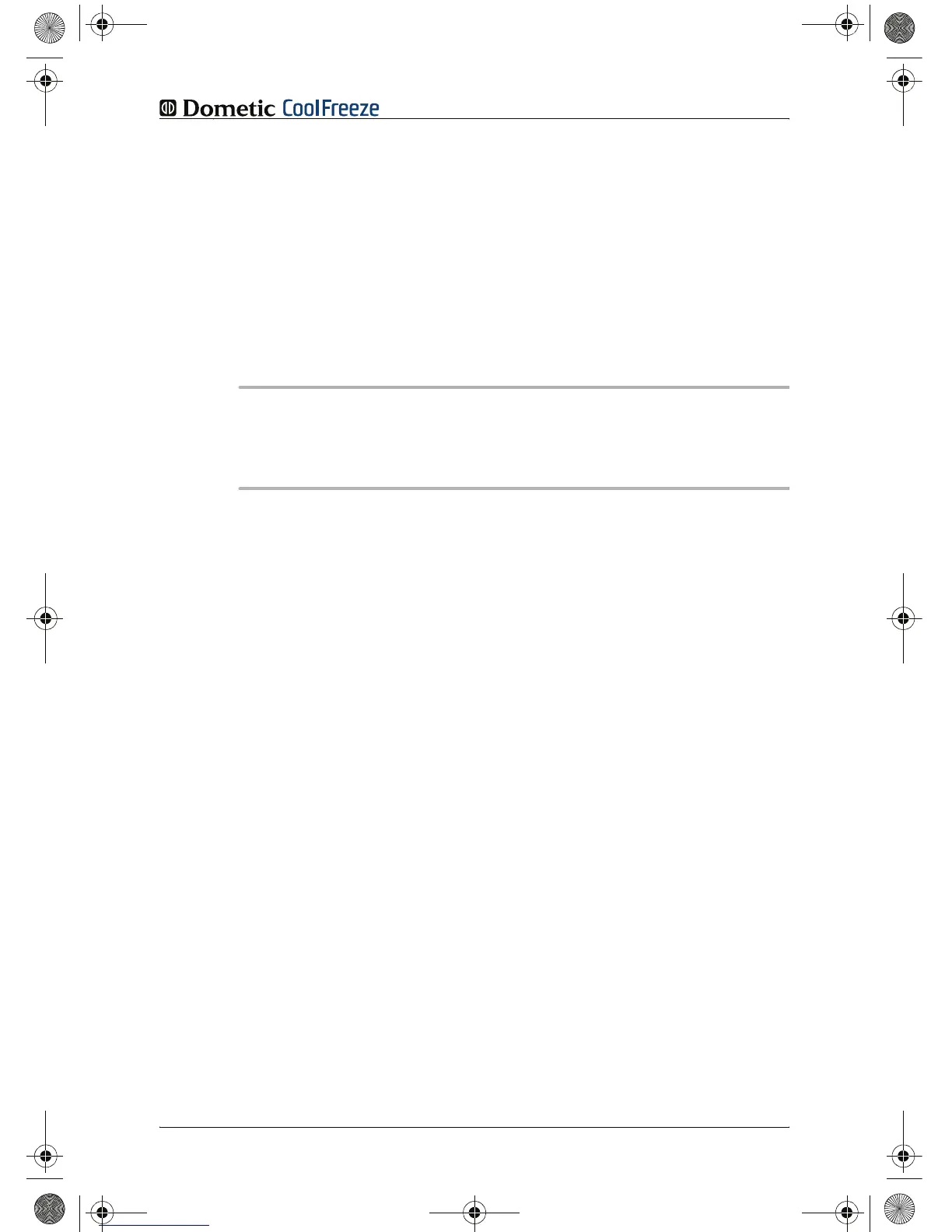Operation
5.2 Accessories
If you want to operate the coolers CF-18 and CF-25 from the
220–240 V AC mains, be sure to use the rectifier DOMETIC
CoolPower EPS100.
6 Operation
6.1 Before initial use
I
Note
Before starting your new cooler for the first time, you should clean
it inside and outside with a damp cloth for hygienic reasons (please
also refer to the chapter “Cleaning and maintenance” on page 43).
Mounting the handles
CF-35, CF-40, CF-50, CF-60
The handles are enclosed unassembled. If you wish to attach the
handles, proceed as follows:
➤ Make a handle by putting two holders (Fig. 7 1, page 4) and a
handle (Fig. 7 2, page 4) together.
➤ Fasten the grip with the enclosed screws in the holes provided.
Turning the lid stop around
CF-50, CF-60
You can turn the lid stop around if you want to open the lid from the
other side.
To do this, proceed as follows:
➤ Open the lid and pull it out (Fig. 8 A, page 5).
➤ Turn the lid.
➤ Insert the lid in the lid holders on the side opposite the cooler
(Fig. 8 B, page 5).
_CF-18_60.book Seite 35 Donnerstag, 26. Juli 2007 3:18 15
14
