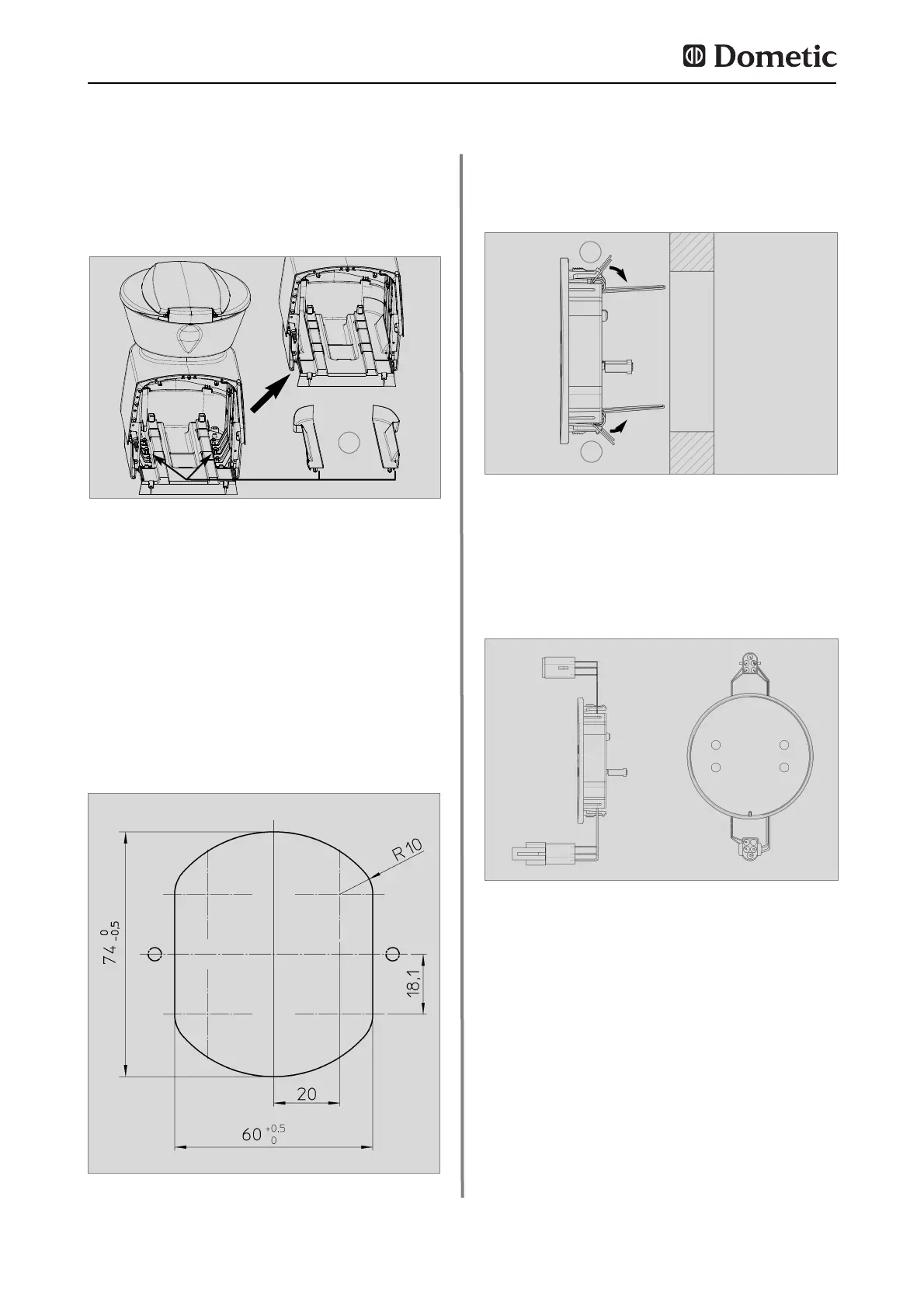26
Installing the toilet
Fig. 13
4.3.1.2 Installing the control and operator
panel of the CT 4xxx toilet
Install the control and operator panel for the
CT 4xxx toilet in an easily accessible position
on the wall. First cut the aperture in the wall
(Fig. 13). Use true-to-scale template (4) to
make the wall aperture (see Item 5.3.2).
Connect the electric cables on the couplers to
install the control and operator panel (are sup-
plied separately).
In order to insert the control panel in the wall
aperture, press the holding springs (1) of the
control and operator panel back.
Fig. 14
Fig. 15
1
1
To allow better cleaning of the cassette hou-
sing the base plate is additional equipped with
two covers (1) for the fixing screws (models
CT 4110 only).
Fig. 12
1
