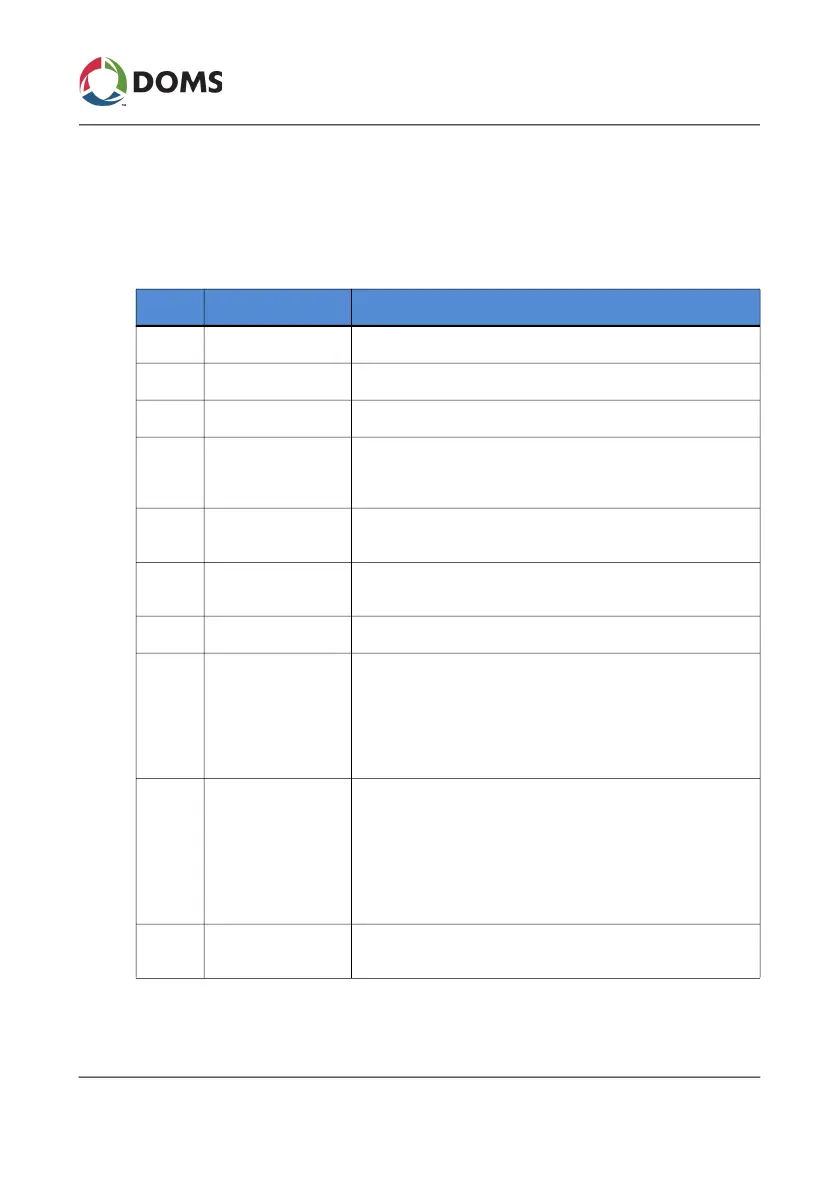PSS5000/INGU/805799/09 27 of 27
PSS 5000 – Installation Guide
5 Revision Information
5 Revision Information
Revision History
This documentation has changed as follows:
Rev. Date Description of Changes
00 Jun. 13, 2016 First release.
01 Nov. 04, 2016 Updated illustrations containing a CPB539.
02 Dec. 15, 2016 Updated default IP address for Port 41.
03 Jan. 17, 2017 Updated section 2 – Installation with a note:
The IP addresses of Port 41 & Port 42 must belong
to separate subnets.
04 Jan. 27, 2017 Added LED status information to Technical Data
section.
05 May 8, 2017 Updated the default IP address for Port 42.
Minor text corrections.
06 Sept. 20, 2017 Updated the safety information for electrical circuits.
07 Jun 21, 2018 Updated the sign in procedure:
• With a default sign in, it is necessary to create a
new password.
• When a 3rd party web application is installed it is
necessary to select FCC Web App to continue.
08 Jul. 2, 2020 The following changes have been made:
• In Electrical Circuits section changed TR62101
to TR62102
• Updated the cabling information for shielded ca-
bles
• Included the PSS 5000 Compact
09 Mar. 24, 2021 Updated list of Approvals, including
EN60950-1 to EN62368-1
