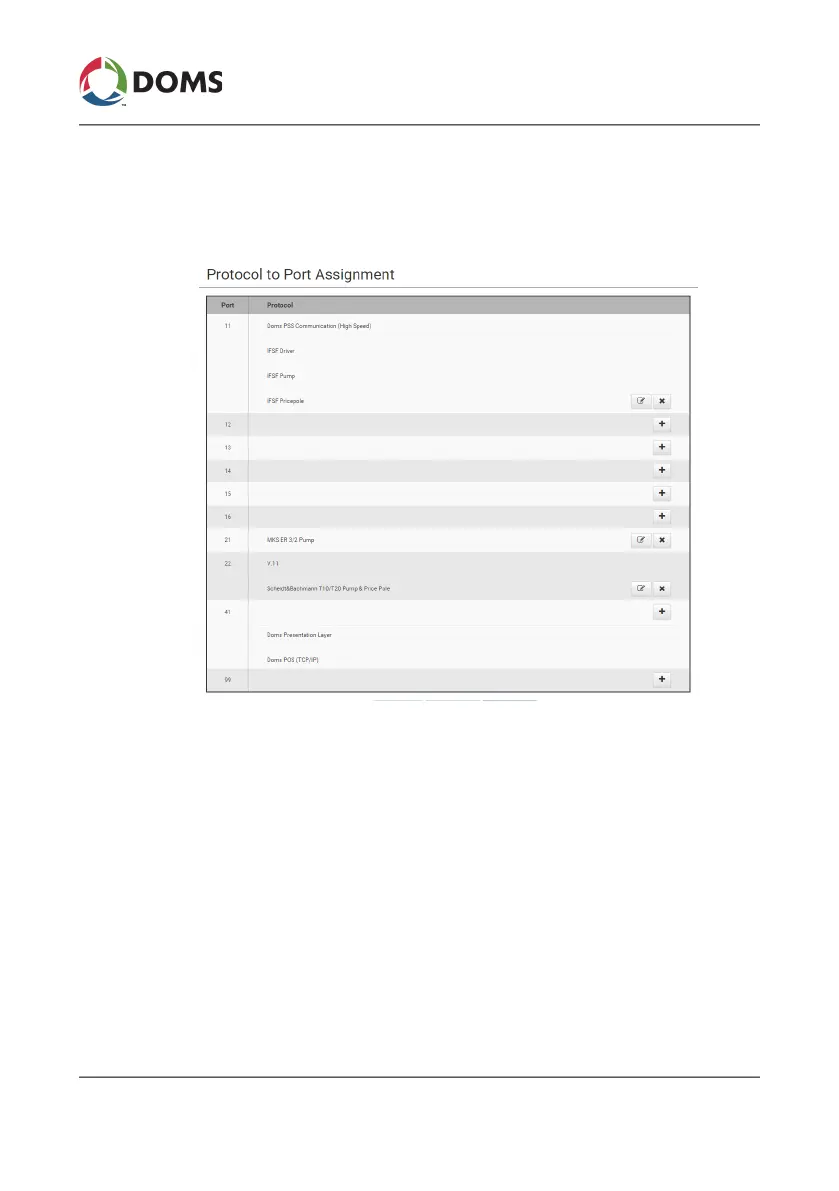16 of 27 PSS5000/INGU/805799/09
PSS 5000 – Installation Guide
2 Installing the PSS 5000 Forecourt Controller
4. Select 5. Setup 5.3. Protocol to Port Assignment.
A list of all the ports and the corresponding protocol to port assignments
appears.
5. Keep this page open and use the protocol to port assignment informa-
tion to assist you in connecting the forecourt devices to the correct
Hardware Interface Modules (HIMs).
2.5 Cable the Forecourt Devices
To connect the cables for the forecourt devices
This procedure describes how to insert the communication cables from the
forecourt devices and prepare them for connection to the Hardware Inter-
face Modules (HIMs).
Note: It is assumed that the relevant HIMs are installed already.
