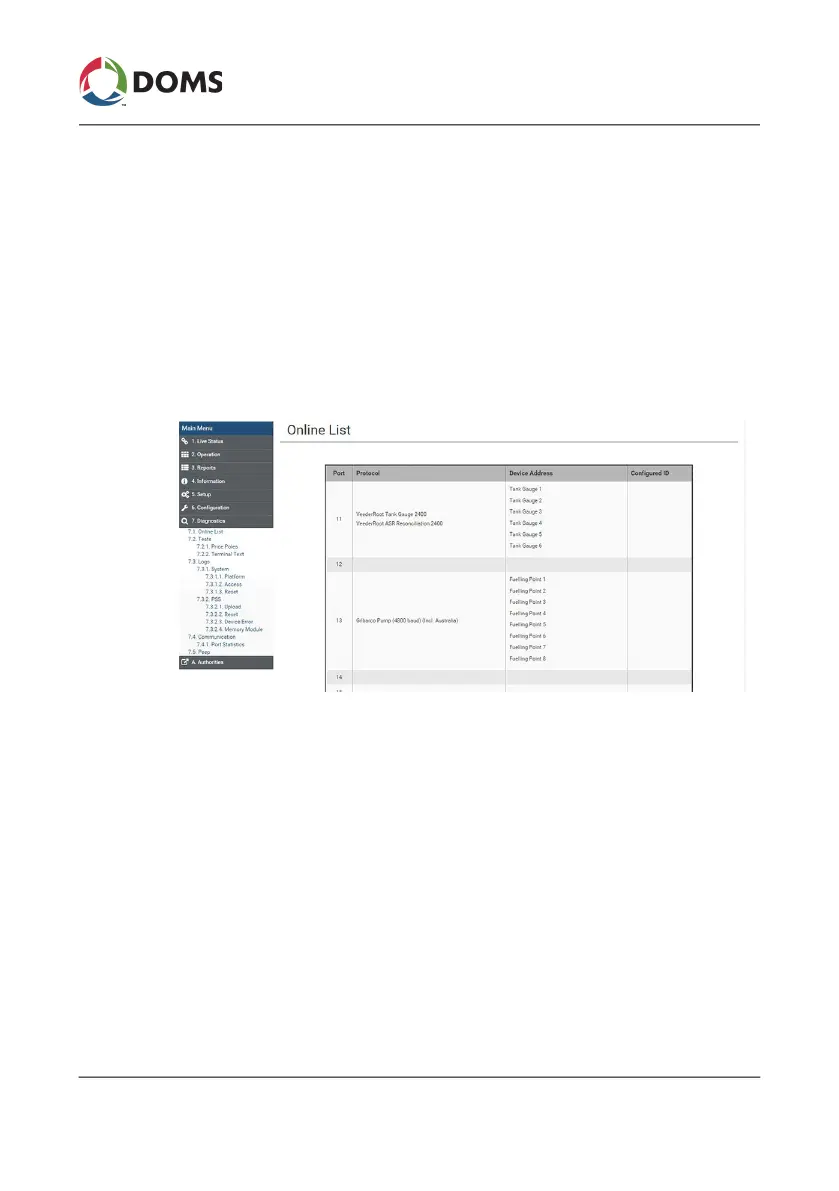PSS5000/INGU/805799/09 19 of 27
PSS 5000 – Installation Guide
2 Installing the PSS 5000 Forecourt Controller
2.6 Validate Device Connectivity
To validate connectivity between the PSS 5000 and the forecourt devices
This procedure describes how to validate that the forecourt devices are
communicating correctly with the PSS 5000.
1. Using a web browser, open the FCC Web Application.
2. Select 7. Diagnostics 7.1. Online List.
The
Online List page appears.
3. Make sure that each forecourt device is listed in the Device Address col-
umn.
If this is not the case, repeat the steps in this section:
• Check that the devices are connected correctly
• All the devices are powered up
• The Protocol to Port Assignments match the device connections
and HIM connections
The installation is now complete and you are ready to configure the PSS ap-
plication. The configuration is achieved using the FCC Web Application.
