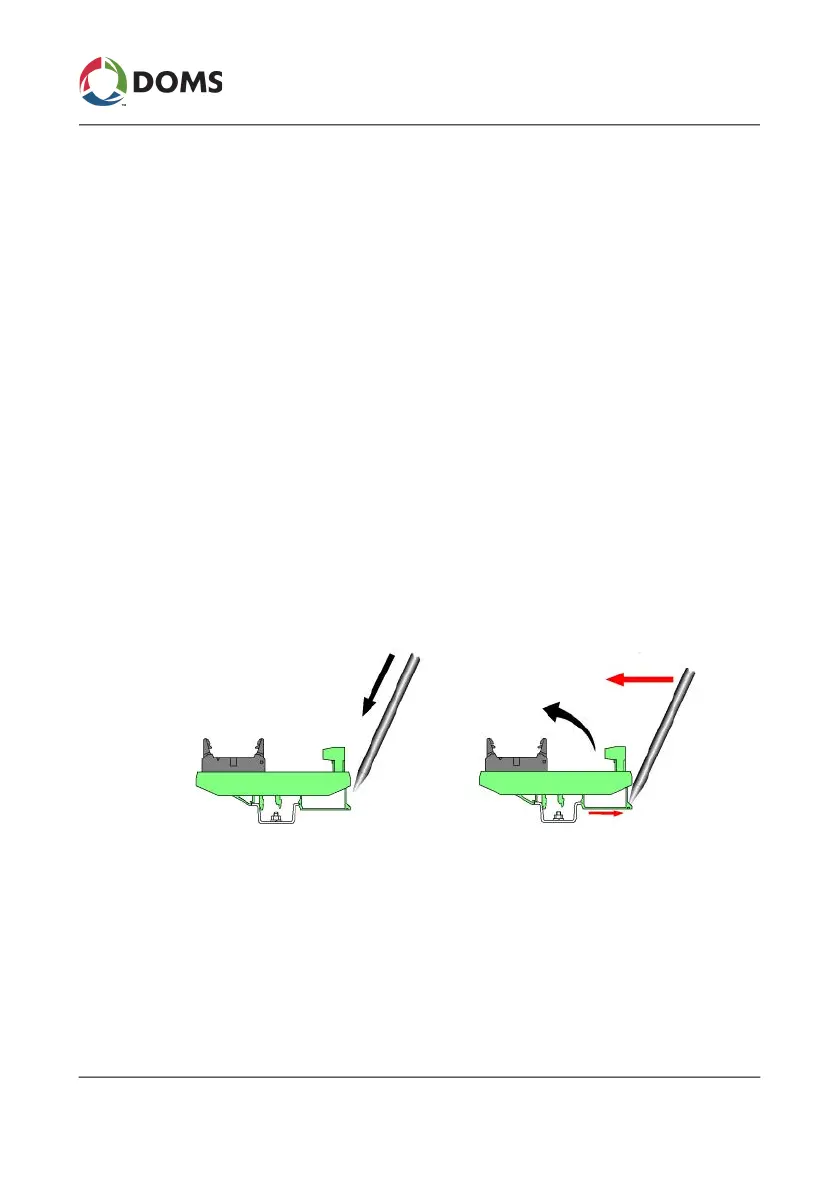PSS5000/INGU/805799/09 21 of 27
PSS 5000 – Installation Guide
3 Maintenance
Note: The correct ratings for the equipment are indicated on the label
next to the power inlet socket.
7. Close the drawer.
Note: Before you reconnect the Mains power, make sure that the reason
for the blown fuse has been eliminated.
3.2 Changing Hardware Interface Modules (HIMs)
To remove a HIM
This procedure describes how to remove a HIM from the PSS 5000 cabinet.
1. Turn off the power by removing the plug from the power inlet socket.
2. Open the front cover by releasing the securing screws (and the lock if
present).
3. Disconnect the cables to the HIM that you want to remove.
4. Insert a flat-blade screwdriver in the groove indicated in drawing (i) be-
low.
5. Gently prise the securing clip open by pressing the screwdriver in the
direction indicated by the red arrow in drawing (ii) illustrated above.
6. When the securing clip is free, use your other hand to tip the HIM clear
of the DIN rail and then lift it out of the cabinet.
(i)
(ii)
