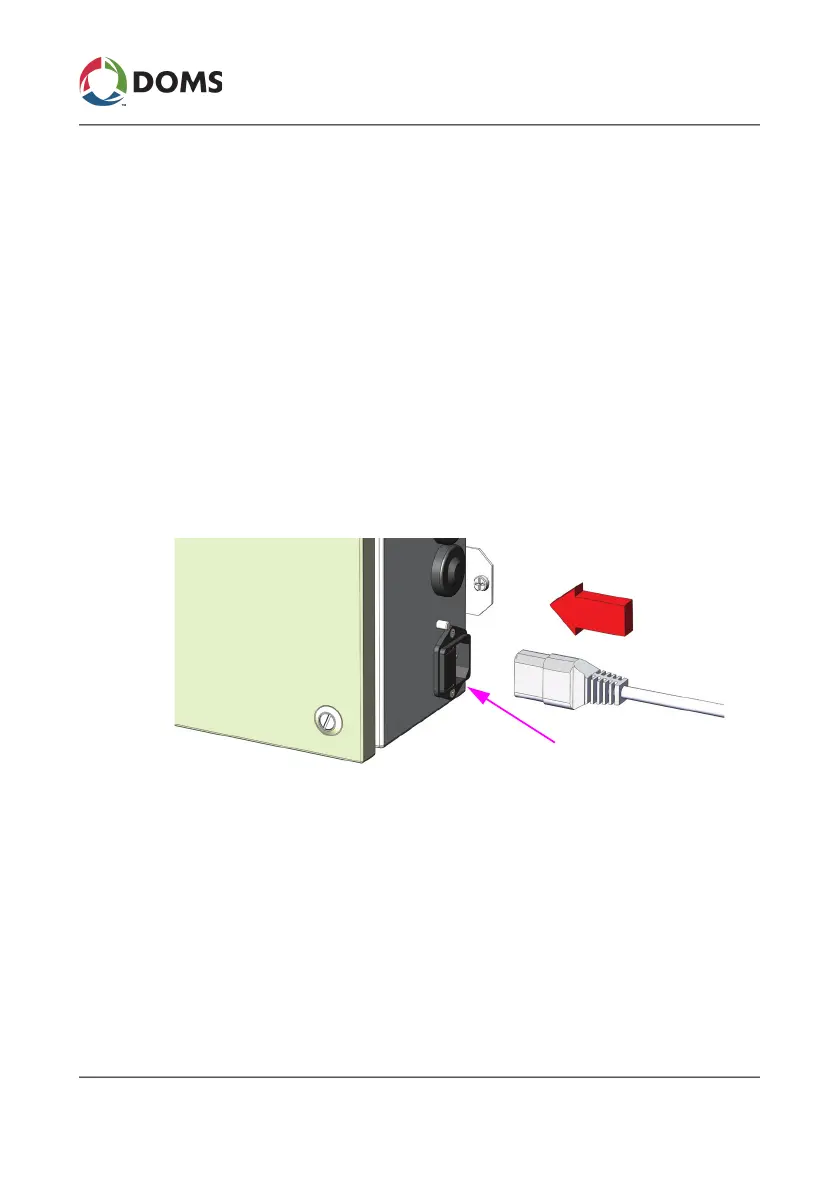8 of 27 PSS5000/INGU/805799/09
PSS 5000 – Installation Guide
2 Installing the PSS 5000 Forecourt Controller
Note: Use screws or bolts that are capable of supporting the weight of
the cabinet and its contents.
3. Loosen the screws securing the door so that you can open the door and
access the inside of the cabinet.
You are now ready to continue to the next step in the process.
2.2 Power Up the PSS 5000
To power up the PSS 5000
This procedure describes how to connect the power cable and LAN Ether-
net connection to the PSS 5000.
1. Locate the power inlet socket on the right-hand side to the cabinet and
insert the power cable provided.
2. Connect the power cable to the Mains supply.
Note: The Mains connection must comply with the local electrical
codes and standards and match the voltage and power rating of
this equipment.
Power Inlet Socket
Illustrated with a Standard cabinet
