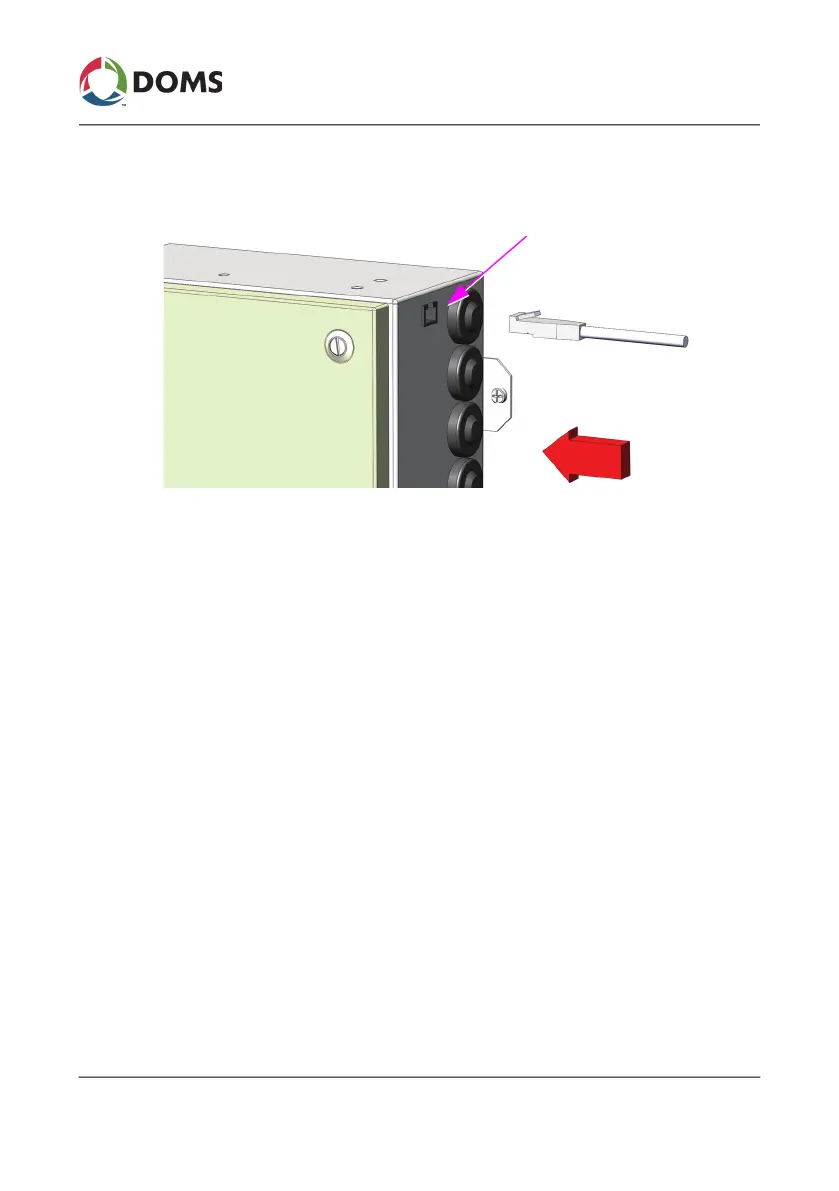PSS5000/INGU/805799/09 9 of 27
PSS 5000 – Installation Guide
2 Installing the PSS 5000 Forecourt Controller
3. Locate the external Ethernet port on the right-hand side of the cabinet
and connect an Ethernet cable to the LAN.
You are now ready to continue to the next step in the process.
2.3 Set the IP Address
IP Address Assignments
Port 41 can be assigned the following types of IP addresses:
• Dynamic – assigned by a DHCP server
• Static – assigned manually via the service menus
Note: We recommend using a Static IP address as a dynamic IP address
may make it difficult to access the PSS 5000 remotely.
Note: The IP addresses for Port 41 and Port 42 must belong to separate
subnets. For example:
Port 41 – 192.168.0.x / 255.255.255.0
Port 42 –
192.168.42.2 / 255.255.255.0.
External Ethernet Port
Illustrated with a Standard cabinet
